A Stock Group in TallyPrime is used to classify similar stock items under a common category. Just like Ledger Groups for accounts, Stock Groups are for inventory items.
Example:
Let’s say you run a computer accessories store. You can group stock items like this:
- Stock Group: Keyboards
- Stock Items: Dell Keyboard, Logitech Keyboard
- Stock Group: Monitors
- Stock Items: LG Monitor, Samsung Monitor
How to Create a Stock Group in TallyPrime
Step-by-Step Process
- Open TallyPrime and select your company.
- Go to:
Gateway of Tally > Create > Stock Group - You’ll see the Stock Group Creation screen.
✍️ Fill in the following fields:
| Field | Details |
|---|---|
| Name | Enter the name of the stock group (e.g., Keyboards, Monitors) |
| Alias | Optional: You can leave this blank |
| Under | Choose Primary or another stock group if you’re creating sub-groups |
| Should quantities be added? | Choose Yes if you want quantity totals for this group |
-
Press Ctrl + A to save.
Step 1- Press F11 for Company Features open / Enable Inventory options
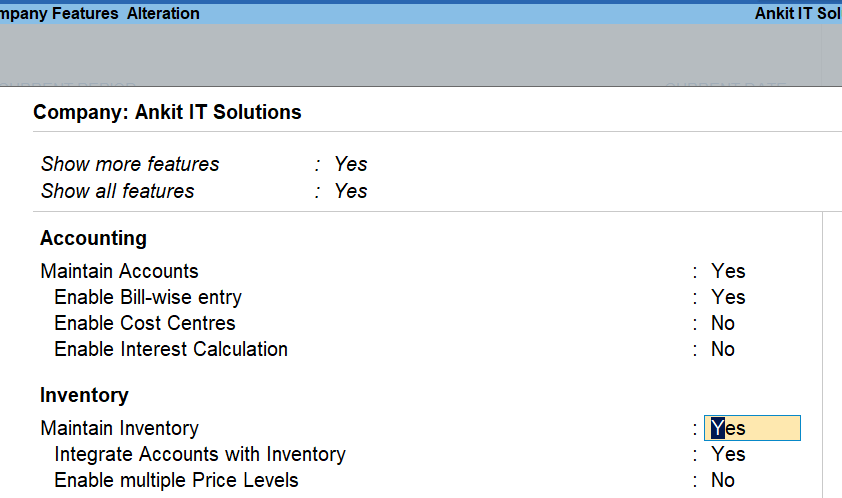
Step 2- Click on Create
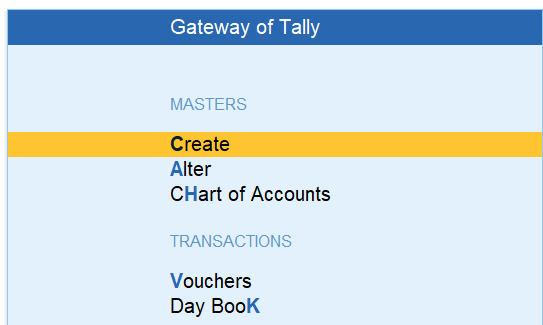
Step 3- Click on Stock Group
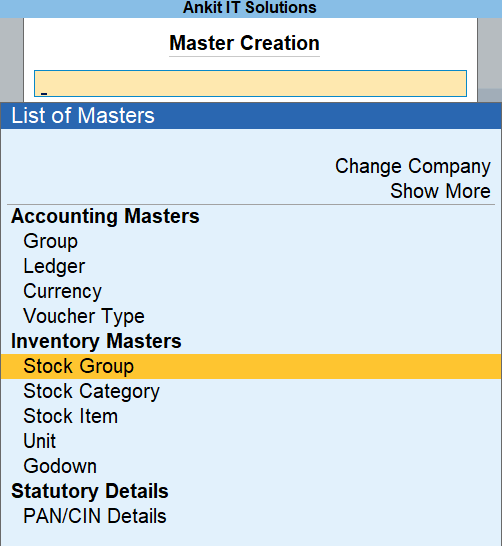
Step 4- Enter here Group Name ( SmartPhones)
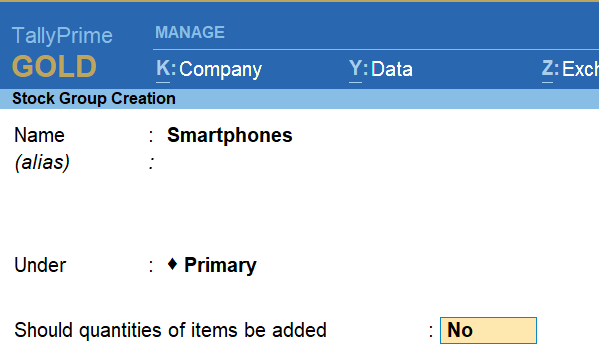
Enter here Group Name ( Laptops)
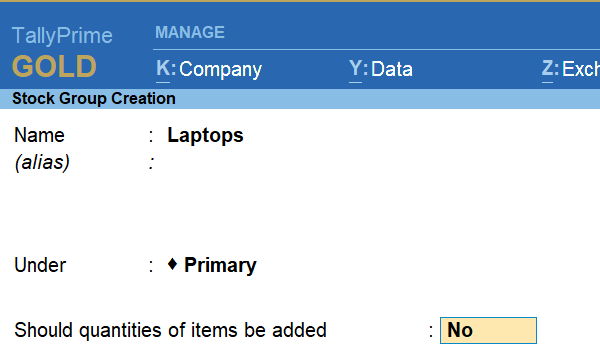
Enter here Group Name ( Tablets)
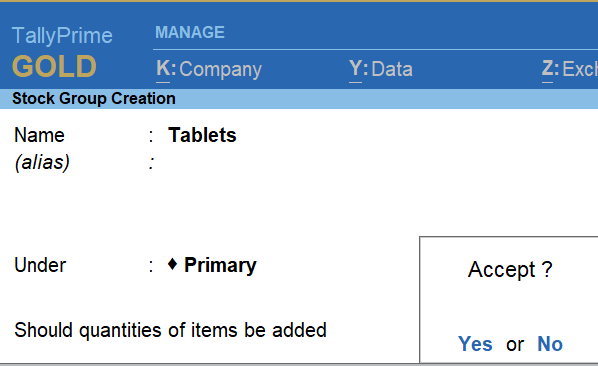
Results –
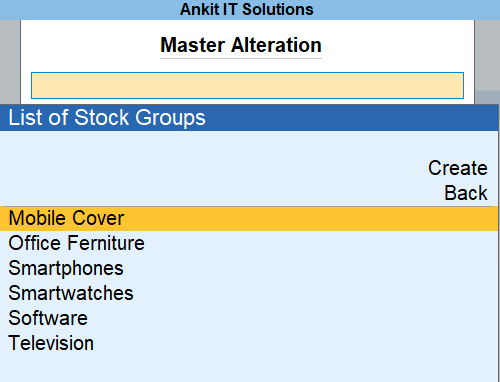
Part A: Create the Following Stock Groups
| S.No | Stock Group Name | Under | Should Quantities Be Added? |
|---|---|---|---|
| 1 | Laptops | Primary | Yes |
| 2 | Mobile Phones | Primary | Yes |
| 3 | Headphones | Primary | Yes |
| 4 | Computer Accessories | Primary | Yes |
| 5 | Printers | Primary | Yes |
Part B: Create the Following Stock Items
| S.No | Stock Item Name | Under Group | Unit | Rate (₹) | Opening Qty |
|---|---|---|---|---|---|
| 1 | Dell Inspiron i5 | Laptops | Nos | 45,000 | 10 |
| 2 | HP Pavilion i7 | Laptops | Nos | 60,000 | 5 |
| 3 | Samsung Galaxy M14 | Mobile Phones | Nos | 15,000 | 8 |
| 4 | iPhone 13 | Mobile Phones | Nos | 65,000 | 3 |
| 5 | Sony Bluetooth Headset | Headphones | Nos | 3,200 | 12 |
| 6 | HP USB Keyboard | Computer Accessories | Nos | 700 | 15 |
| 7 | Logitech Mouse | Computer Accessories | Nos | 500 | 20 |
| 8 | Canon Laser Printer | Printers | Nos | 9,000 | 4 |
| 9 | Epson Ink Tank Printer | Printers | Nos | 12,000 | 2 |
| 10 | Boat Wired Earphones | Headphones | Nos | 450 | 10 |
📌 Expected Outcome:
- You should have 5 Stock Groups and 10 Stock Items properly categorized.
- Inventory reports will now show totals based on each Stock Group.
- You’ll be able to view Group Summary, Stock Summary, and track item-wise stock.