If you’re learning TallyPrime for inventory management, one of the first things you need to understand is the Unit of Measure (UOM). It’s a small but very important part of stock and inventory handling in Tally.
In simple words, Unit of Measure refers to how you count or measure a stock item. Stock Items are mainly purchased and sold on the quantity basis. Unit are the measurement unit of stock item. Every Stock item measured by a unit.
For example:
- You measure rice in Kilograms (Kg)
- You count pens in Numbers (Nos)
- You sell cloth in Meters (Mtrs)
How to Create Unit of Measure in TallyPrime
Follow these simple steps to create a UOM in Tally:
📌 Step-by-Step Guide:
- Gateway of Tally > Create > Units
- Select Create (under Inventory Info)
- In the “Units Creation” screen:
- Type: Choose Simple (for normal units like Nos, Kg)
- Symbol: Type the short name (like “Nos”, “Kg”)
- Formal Name: Type the full name (like “Numbers”, “Kilograms”)
- Number of decimal places: Enter as required (e.g., 2 for weight)
- Press Enter and then Y to accept.
5 Common Examples of Unit of Measure
| Unit Symbol | Formal Name | Used For |
|---|---|---|
| Nos | Numbers | Pens, Phones, Bottles |
| Kg | Kilograms | Rice, Wheat, Steel |
| Mtrs | Meters | Cloth, Cables, Wire |
| Ltr | Litres | Milk, Water, Oil |
| Box | Boxes | Packaged Goods, Chocolates |
Gateway of Tally >> Create >> Unit
Step 1 Click on Gateway Of Tally
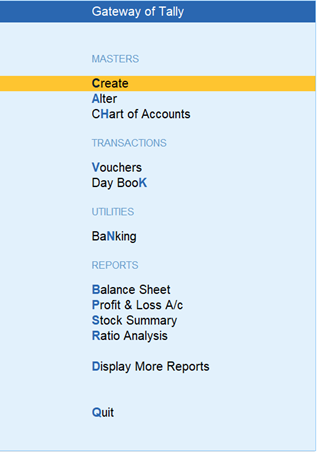
Step 2 Click on Unit for create new Stock item unit
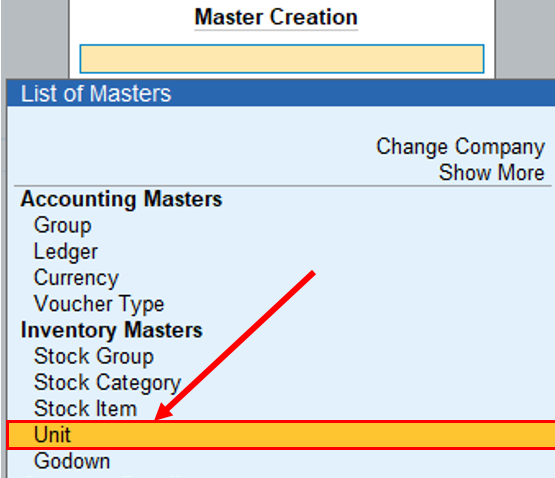
Type here your measurement of unit
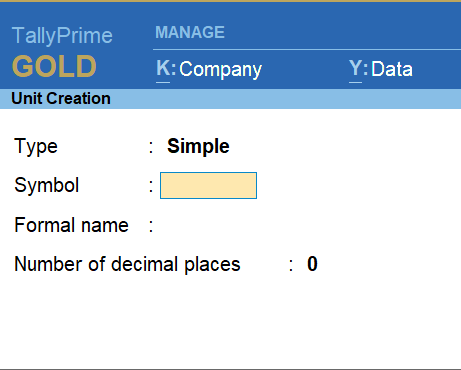
Stock Item unit Creation Nos
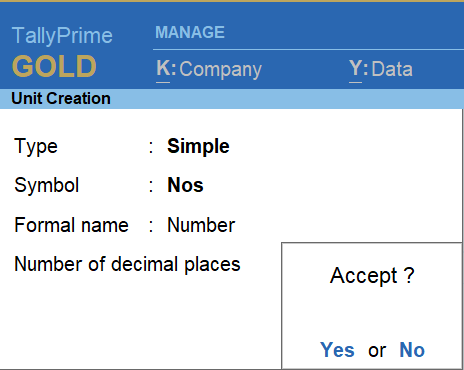
Stock Item unit Creation KGS
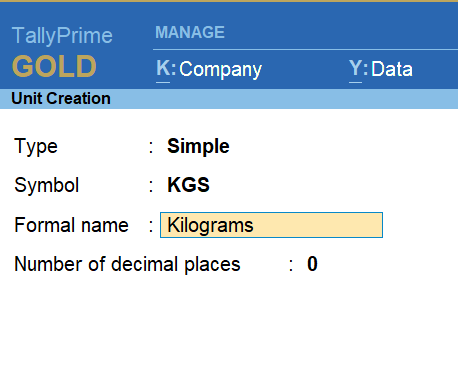
Stock Item unit Creation DZN
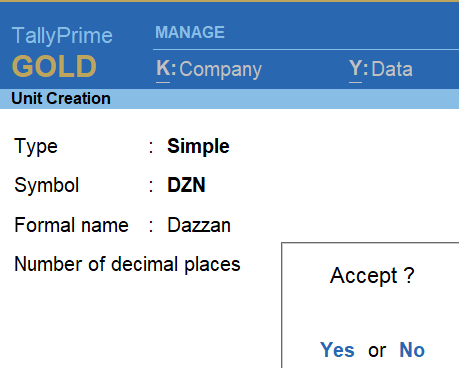
Stock Item unit Creation GRM
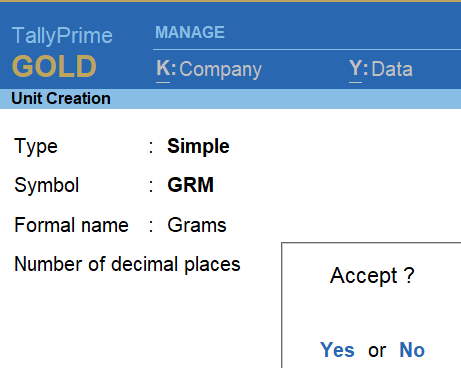
Compound Units (Advanced Tip)
If you sell items like “1 Box = 12 Nos”, you can also create Compound Units in Tally.
Example:
- Primary Unit: Nos
- Alternate Unit: Box (1 Box = 12 Nos)
But for beginners, starting with Simple Units is best.
Assignment No 01
Create Following Stock Item Unit Under Primary
1. KG
2. Kilo Meter
3. Foot
4. Inch
5. Second