When a business has more than one place to store goods (like shops, warehouses, or branches), it becomes important to track stock location-wise. In TallyPrime, this is done using Godowns.
A Godown in TallyPrime is a place or location where stock is stored.
It can be:
- A warehouse
- A retail shop
- A branch office
- A store room
- A factory
In Tally, Godowns help you track how much stock is available at each location.
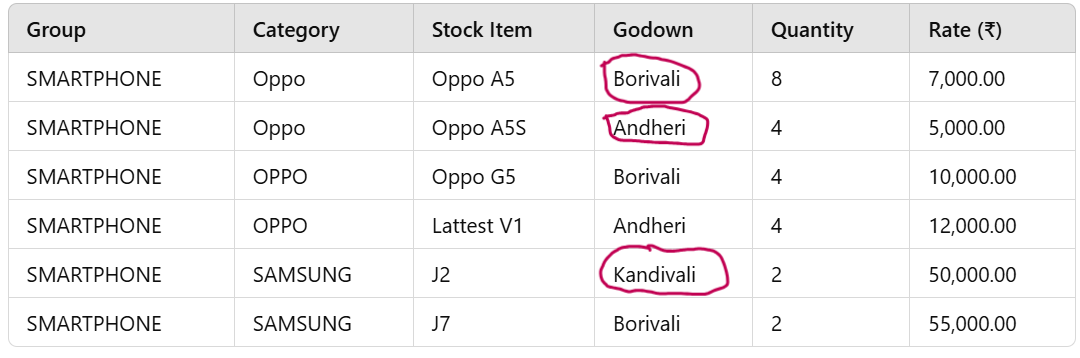
How to Create Godown in TallyPrime?
Gateway of Tally >> Create >> Godown
A Godown / location is a place where stock items are stored i.e. (warehouse or other storage place). You can specify where the stock items are kept.
Step 1 Click on Create
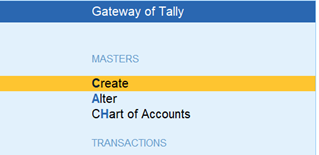
Step 2 Click on Location / Godown
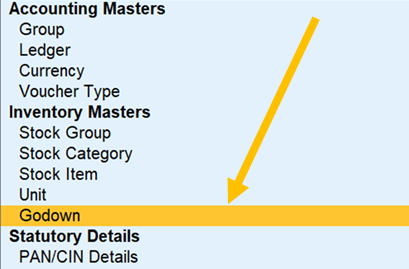
Step 3 Click on create new
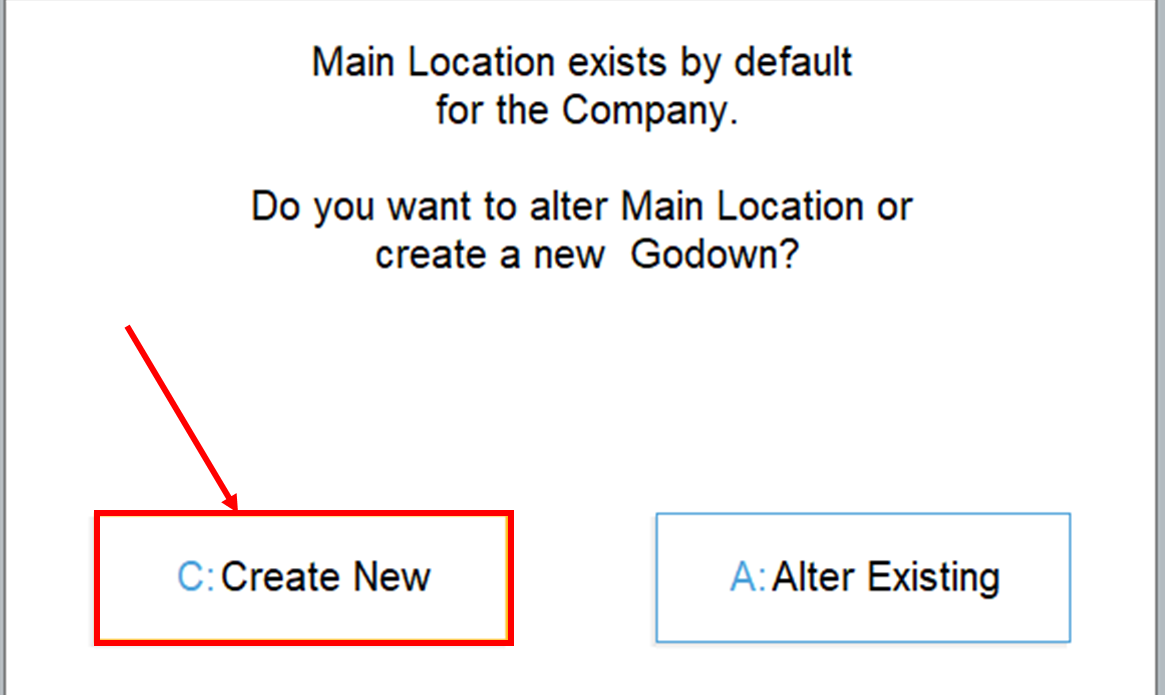
Here you need to fill the information of your godown / location
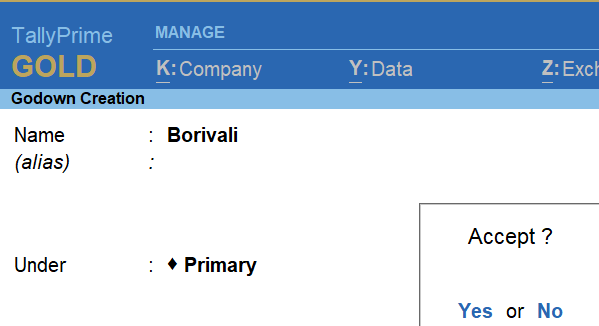
Another example
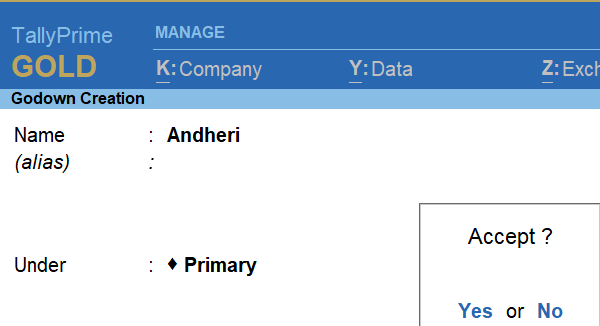
one more example
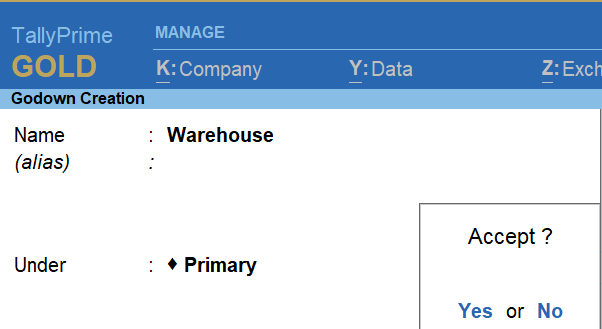
🧑🎓 Simple Assignment for Practice
Create the following godowns in your TallyPrime:
| Godown Name | Under |
|---|---|
| Central Warehouse | Primary |
| Pune Branch | Primary |
| Kolkata Showroom | Primary |
Then, create a stock item called “T-Shirt – Large Size” and set the Opening Balance in different godowns:
- Central Warehouse: 50 pcs
- Pune Branch: 20 pcs
- Kolkata Showroom: 30 pcs