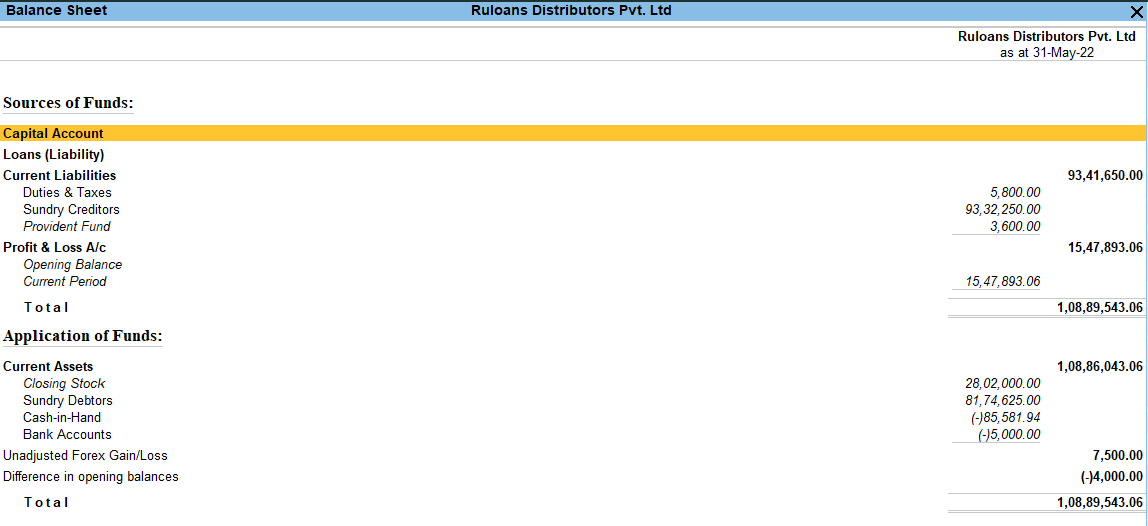The ultimate goal of accounting is to prepare financial statements that provide a clear picture of a business’s financial health. The two primary financial statements are: A balance sheet provides a snapshot of a business’s financial position at a specific point in time. It lists assets, liabilities, and equity.
- Assets are what the business owns (e.g., cash, inventory, buildings).
- Liabilities are what the business owes (e.g., loans, accounts payable).
- Equity represents the owner’s interest in the business (e.g., capital, retained earnings).
Gateway of Tally >> Balance Sheet (B)
The Balance Sheet is a report on the status of the financial affairs of a company at a given date. To view Balance Sheet:
Step 1 Click on Balance Sheet
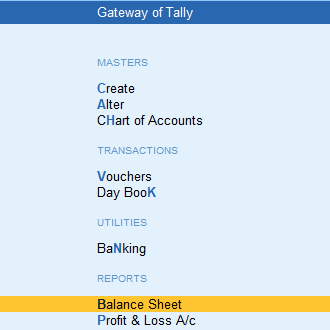
Here you can see your balance sheet
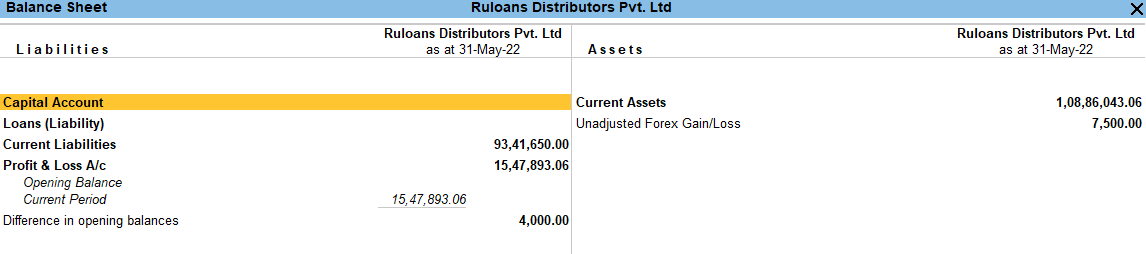
Vertical / Horizontal Form Of Balance Sheet
The Balance Sheet screen is displayed in the Horizontal form. See it in a Vertical form by activating Show Vertical Balance Sheet to Press CTRL + H
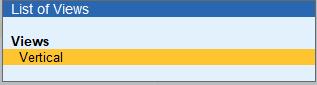
you can see here your balance sheet in vertical form