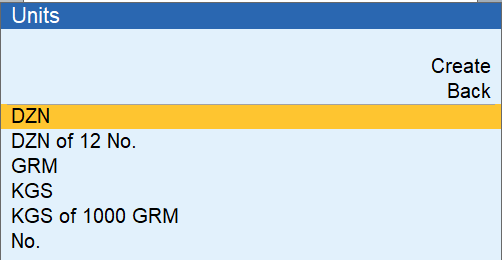In TallyPrime, Stock Units (like kg, pcs, liters, etc.) help define the quantity of your stock items. But what if you created a unit by mistake or no longer use it? Don’t worry — you can delete it easily.
From Gateway of Tally, press: on Alter
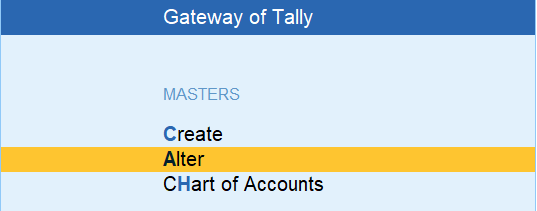
Click on Units
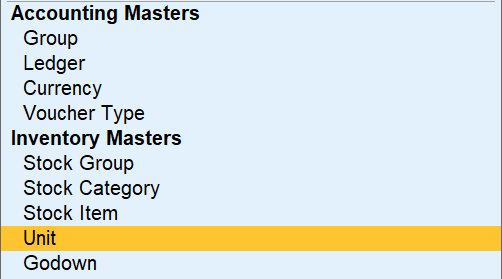
Select the Unit to Delete
Use the arrow keys to select the unit you want to delete. For example: “PCS” Press Enter to open it.
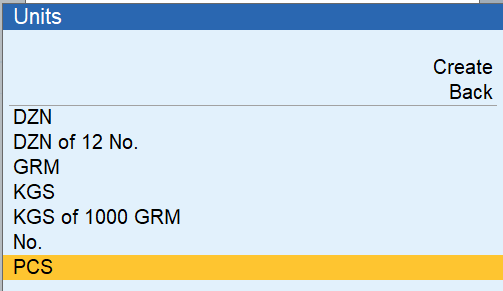
With the unit open: Press Alt + D

Tally will ask: “Are you sure you want to delete this master?” Press Y to confirm.