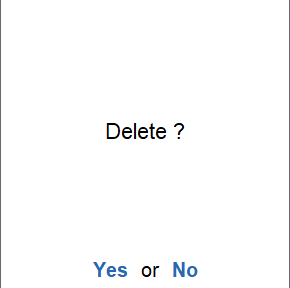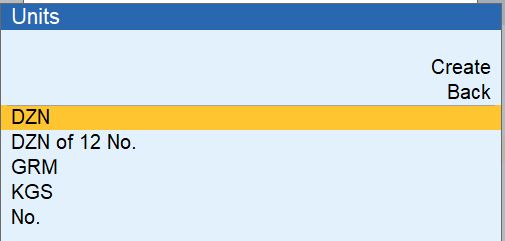In TallyPrime, Units and Compound Units help measure your stock items. But sometimes, you may create a unit by mistake or no longer need it. In that case, you can delete the unit to keep your data clean and organized.
Click on Alter
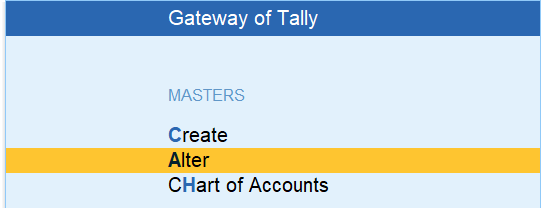
Click on Unit
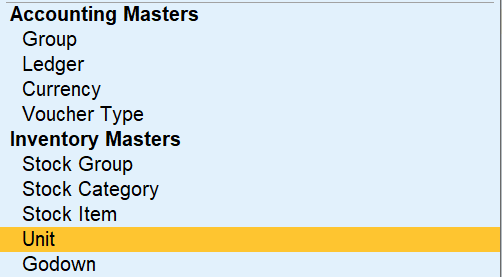
Select the Unit to Delete
Use arrow keys to select the unit (e.g., “KGS”, or “1000 GRM”) Then press Enter to open the unit.
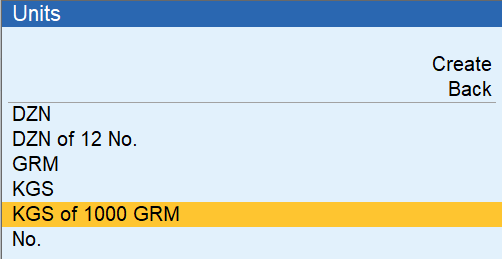
With the unit open: Press Alt + D
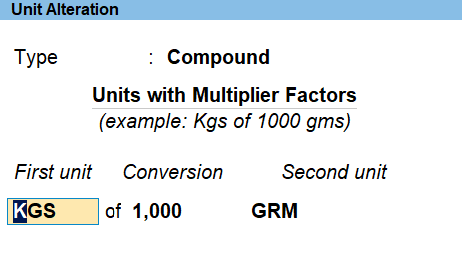
Tally will ask: “Are you sure you want to delete this master?” Press Y to confirm.