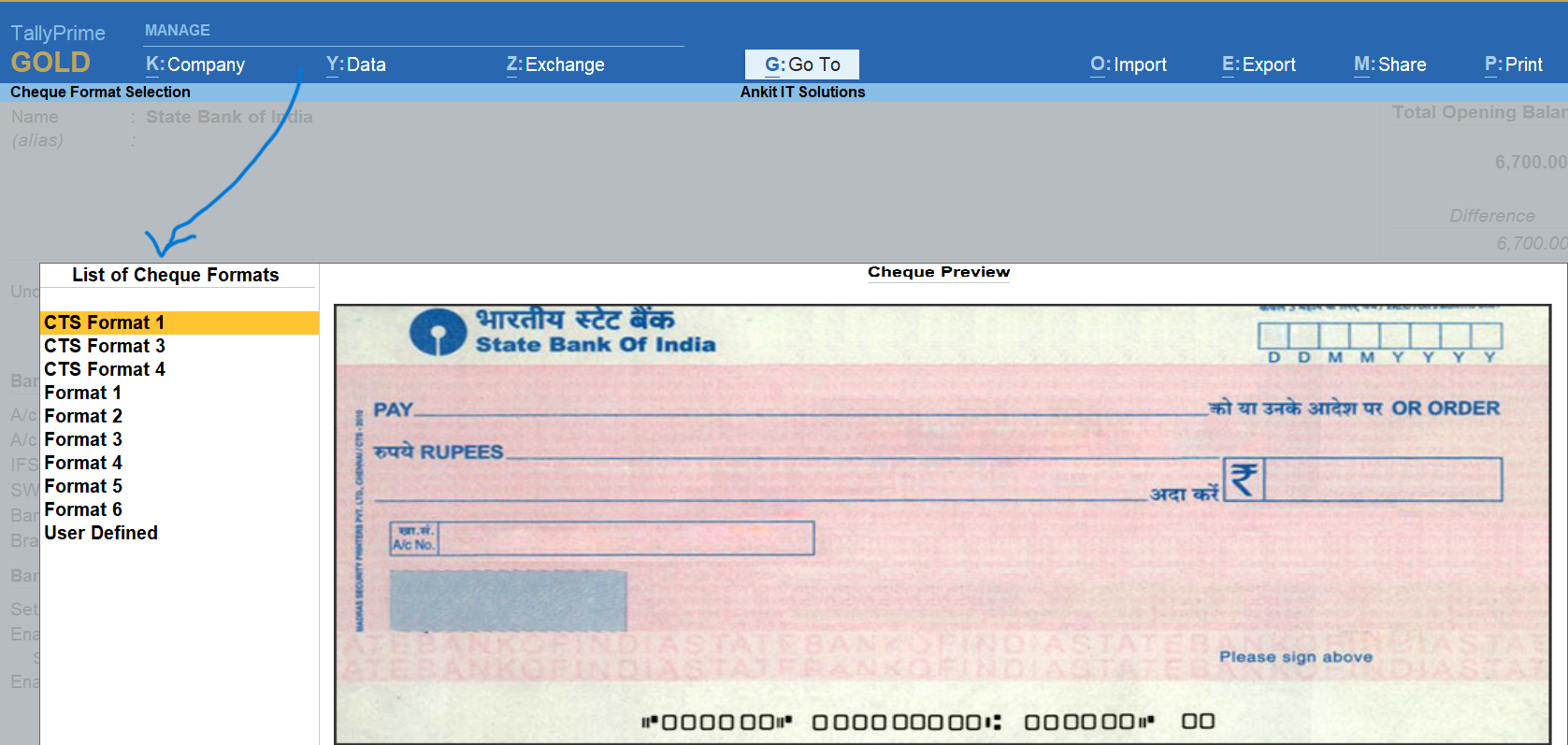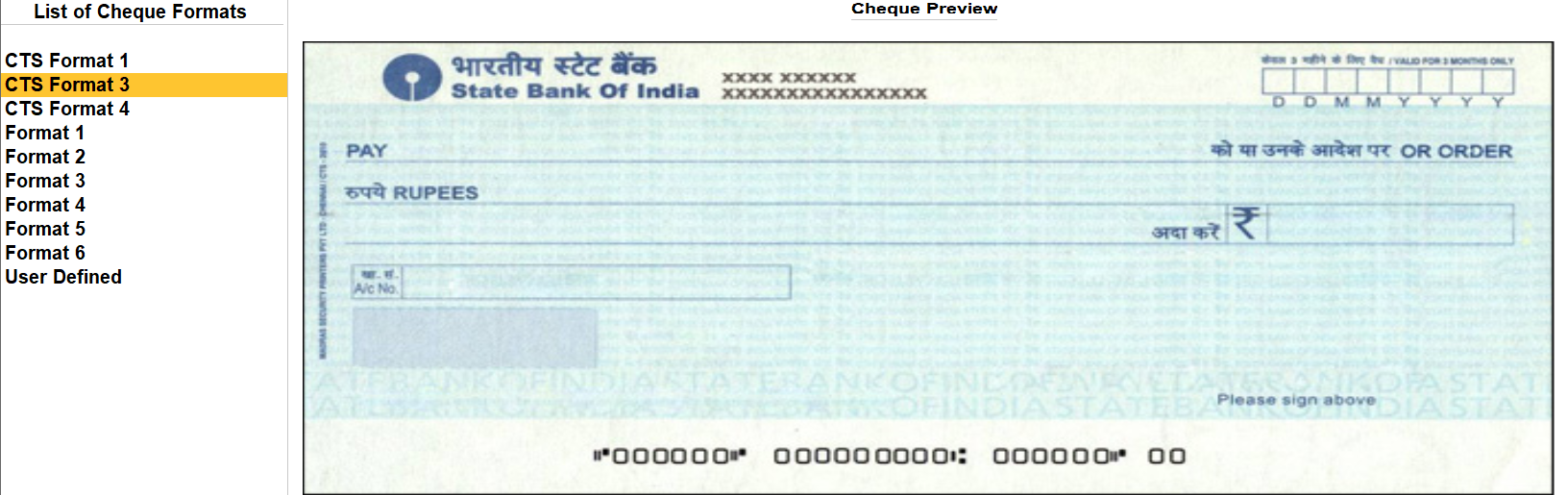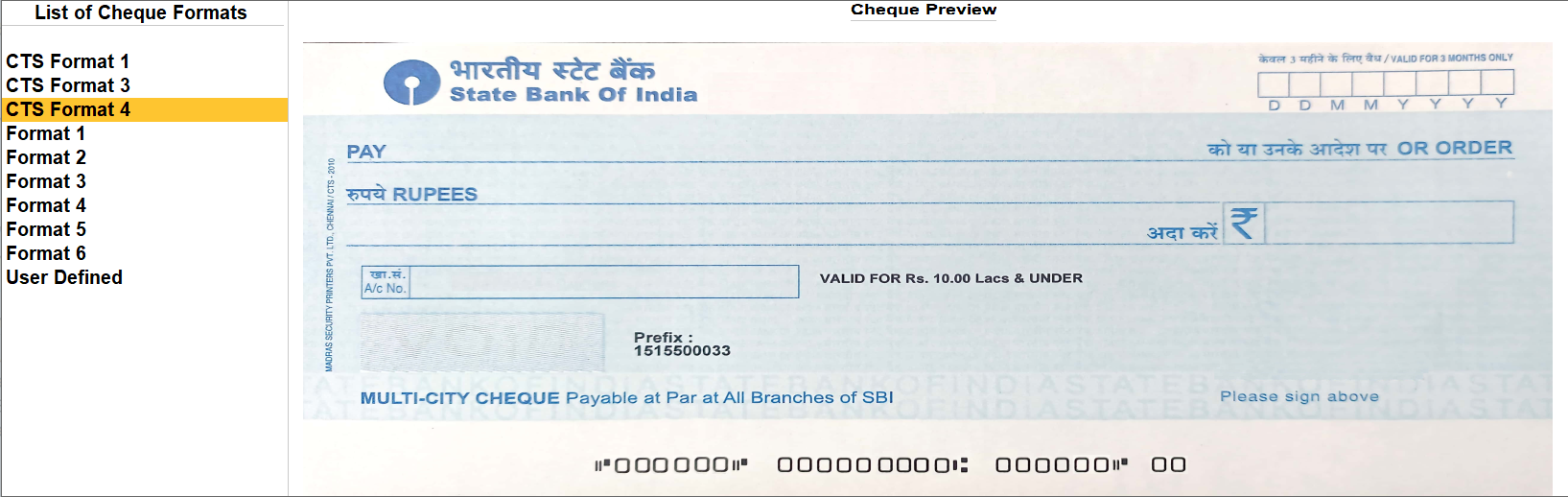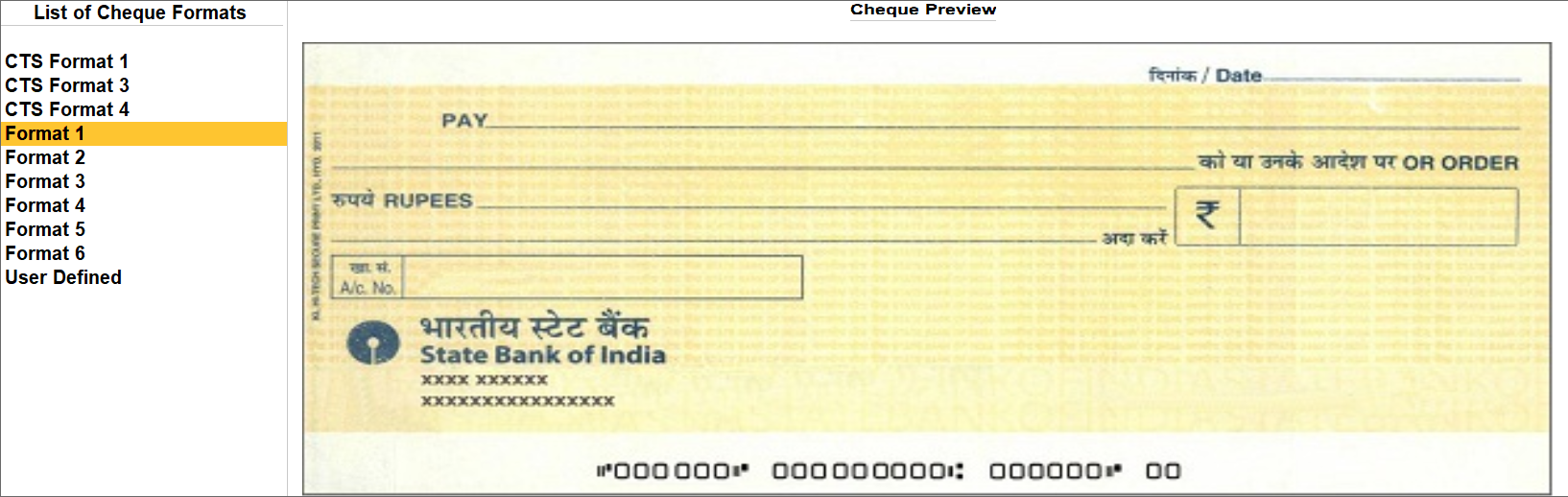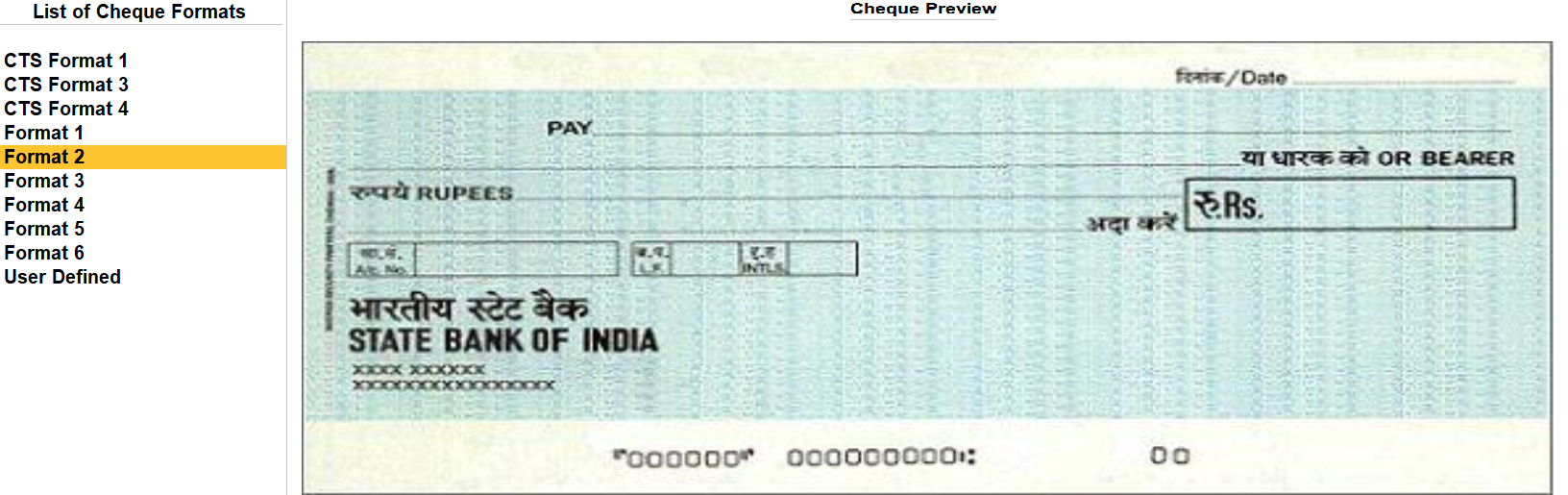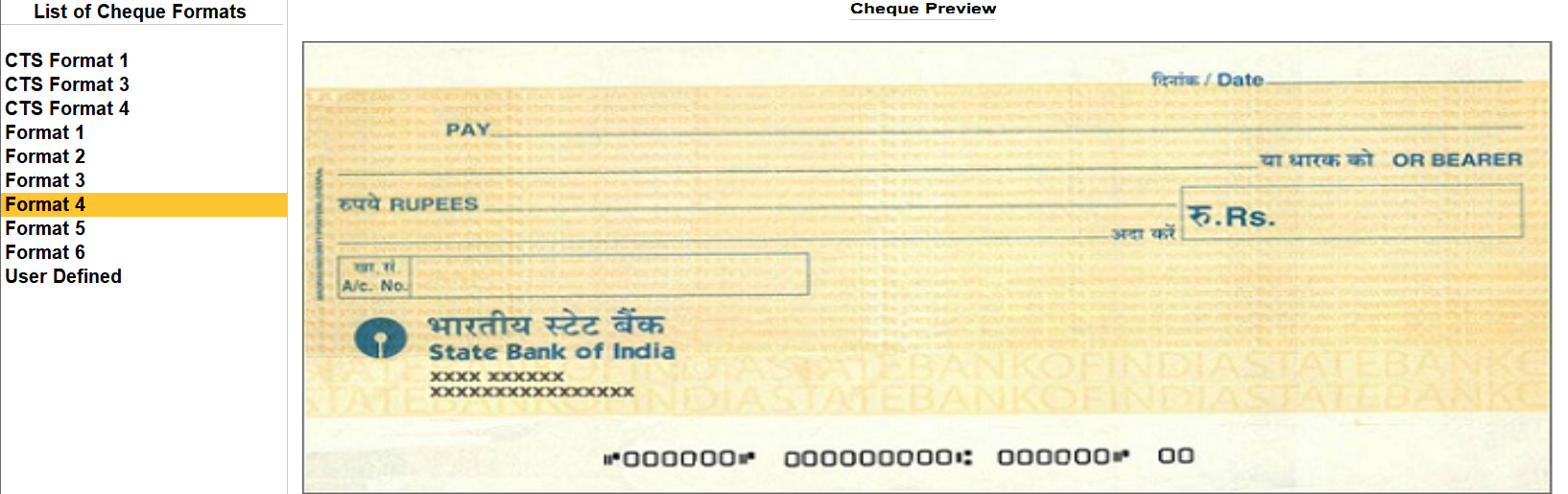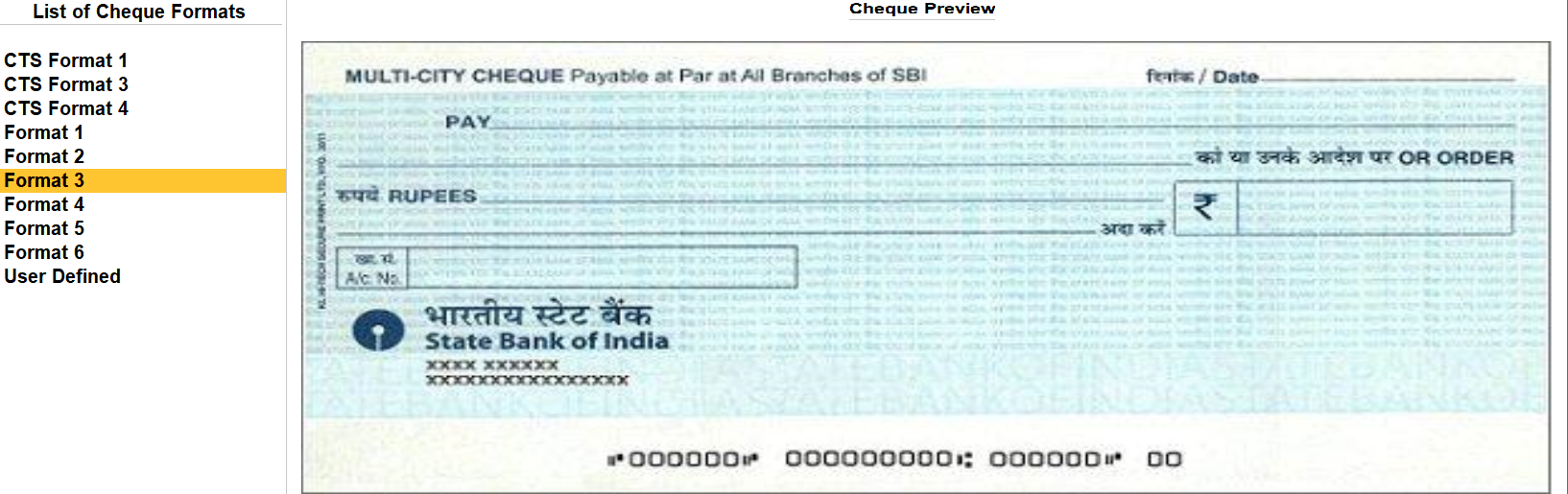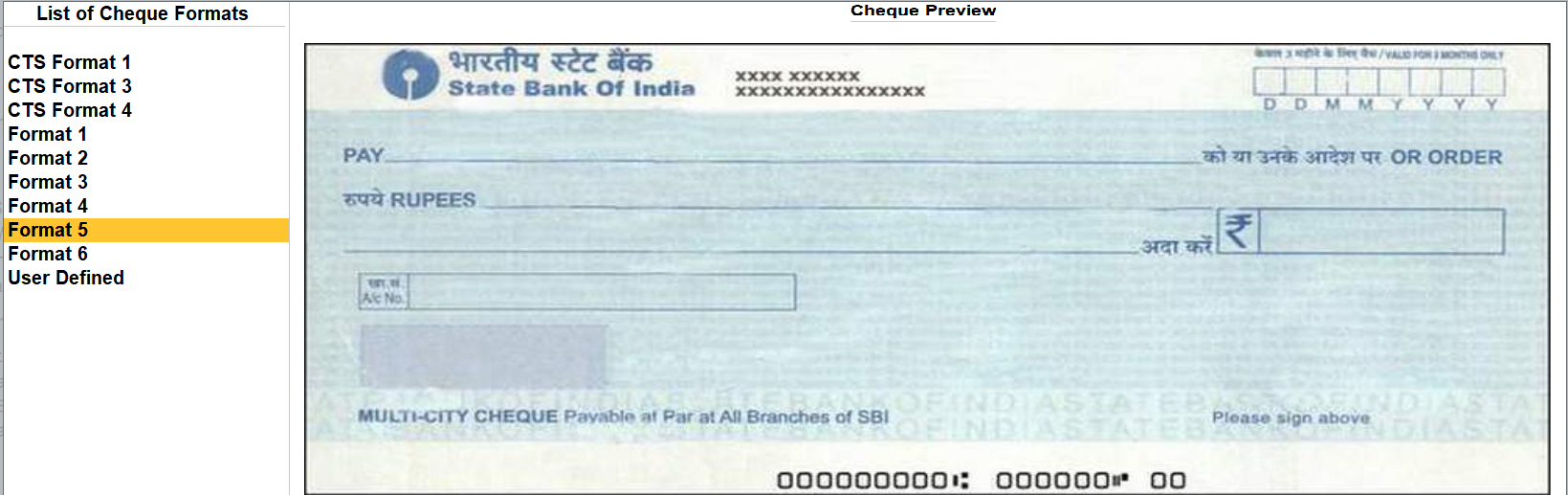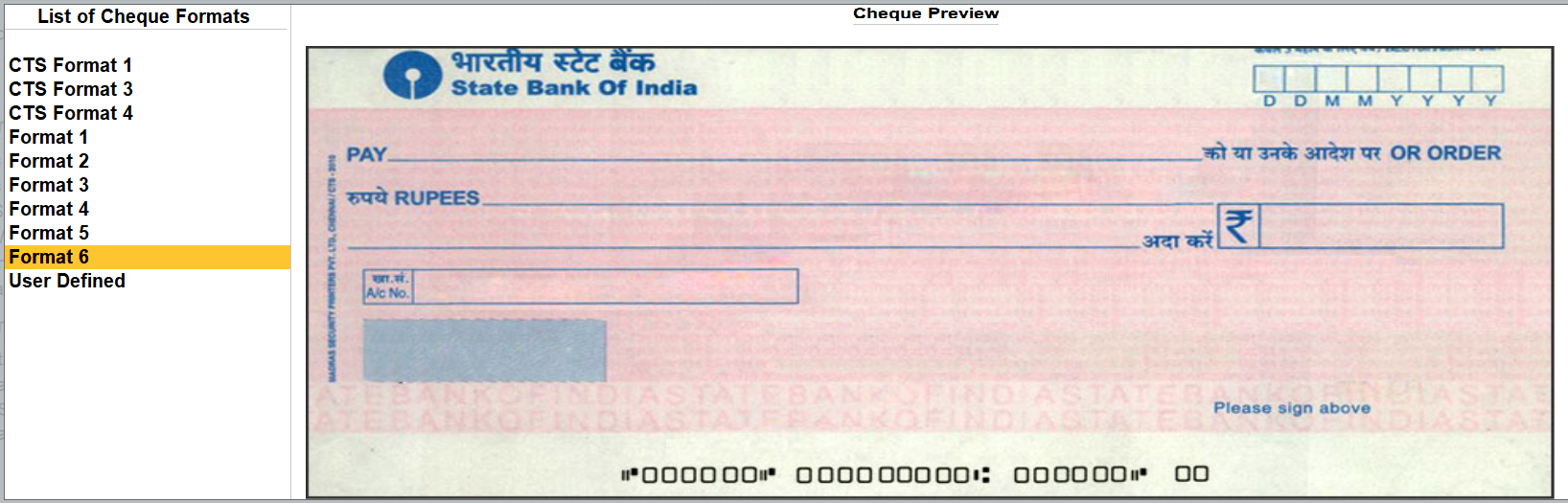Managing cheque book details efficiently is essential for businesses that handle payments through cheques. TallyPrime, a leading accounting software, offers a built-in feature known as the Cheque Register, which allows users to maintain and track cheque books issued by banks.
The Cheque Register in TallyPrime allows users to:
- Record cheque books issued by the bank.
- Track issued and pending cheques.
- Blank & Cancel cheque numbers.
- Reconcile bank transactions effectively
N
He we have already a bank ledger, now we are here adding the details of cheque click on alter
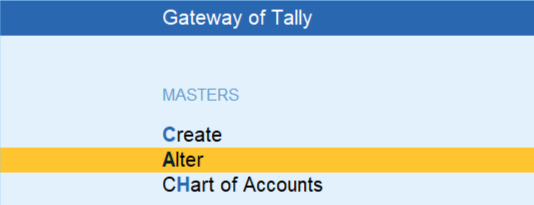
Click on ledger
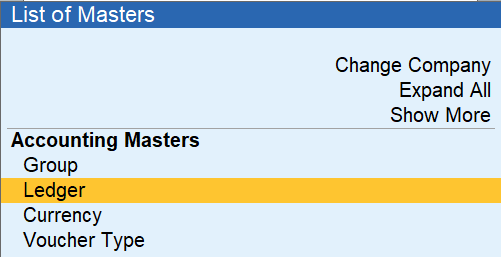
Select bank account from the ledger list
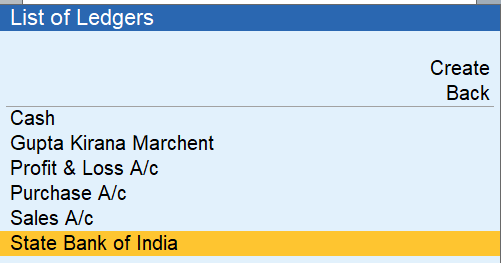
Enter Cheque Book Details
In the Cheque Book Details screen:
- Name: Enter a name for the cheque book (e.g., HDFC-Book1).
- From Number: Enter the starting cheque number (e.g., 000101).
- To Number: Enter the last cheque number (e.g., 000150).
- You can add multiple cheque books for the same bank by entering multiple rows.
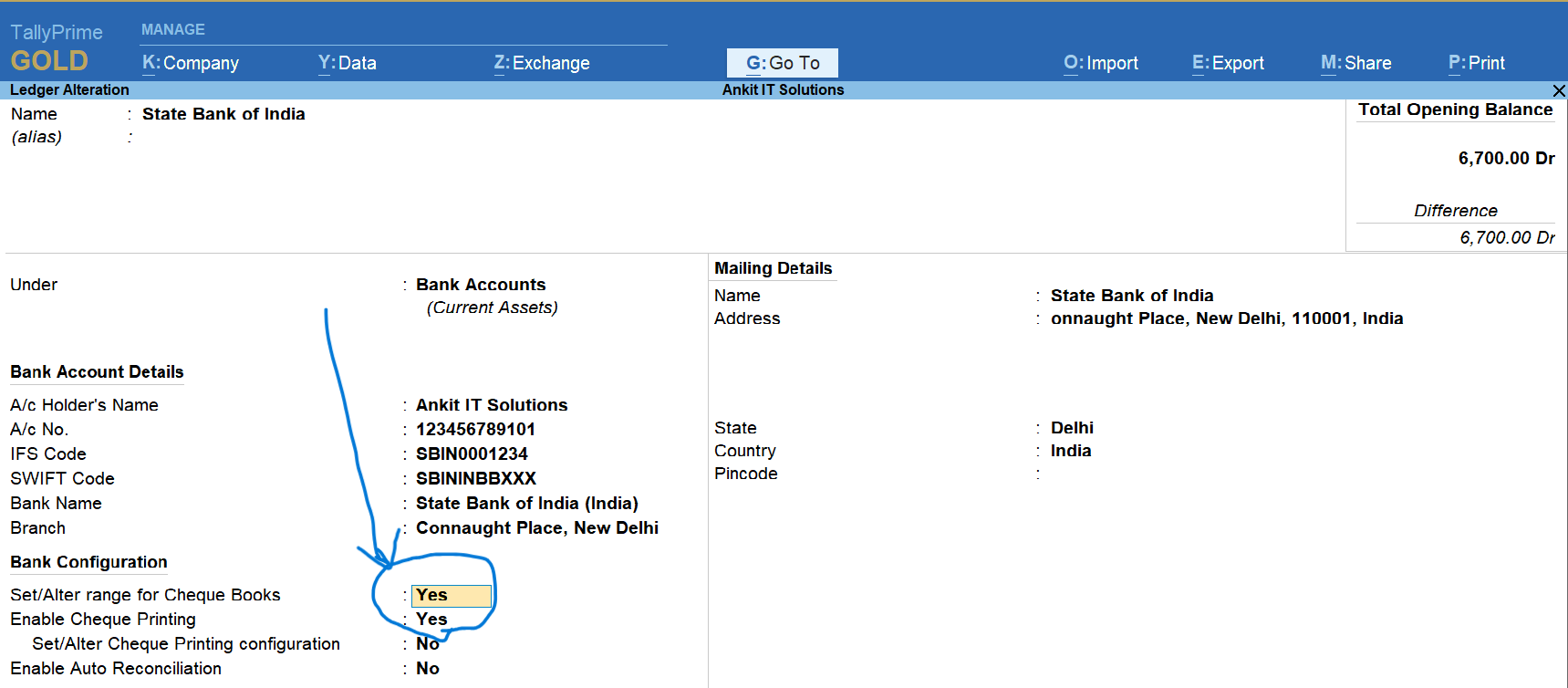
Add Cheque book range number
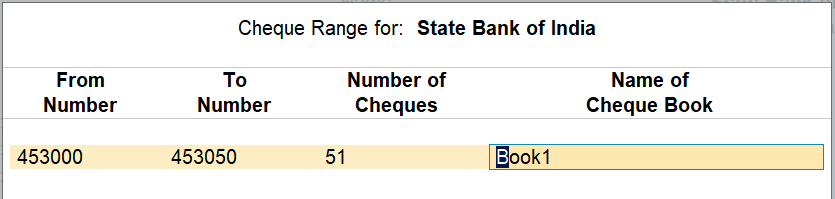
Two Chque Book Added
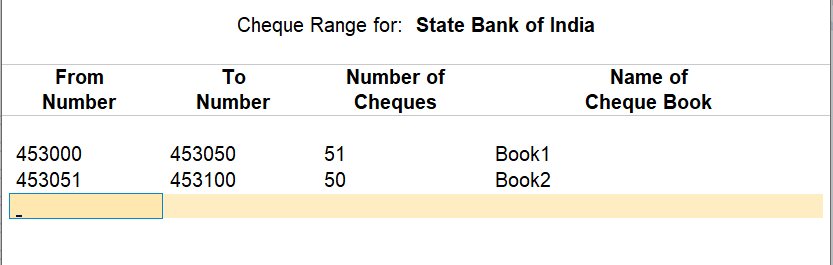
After Cheque details added
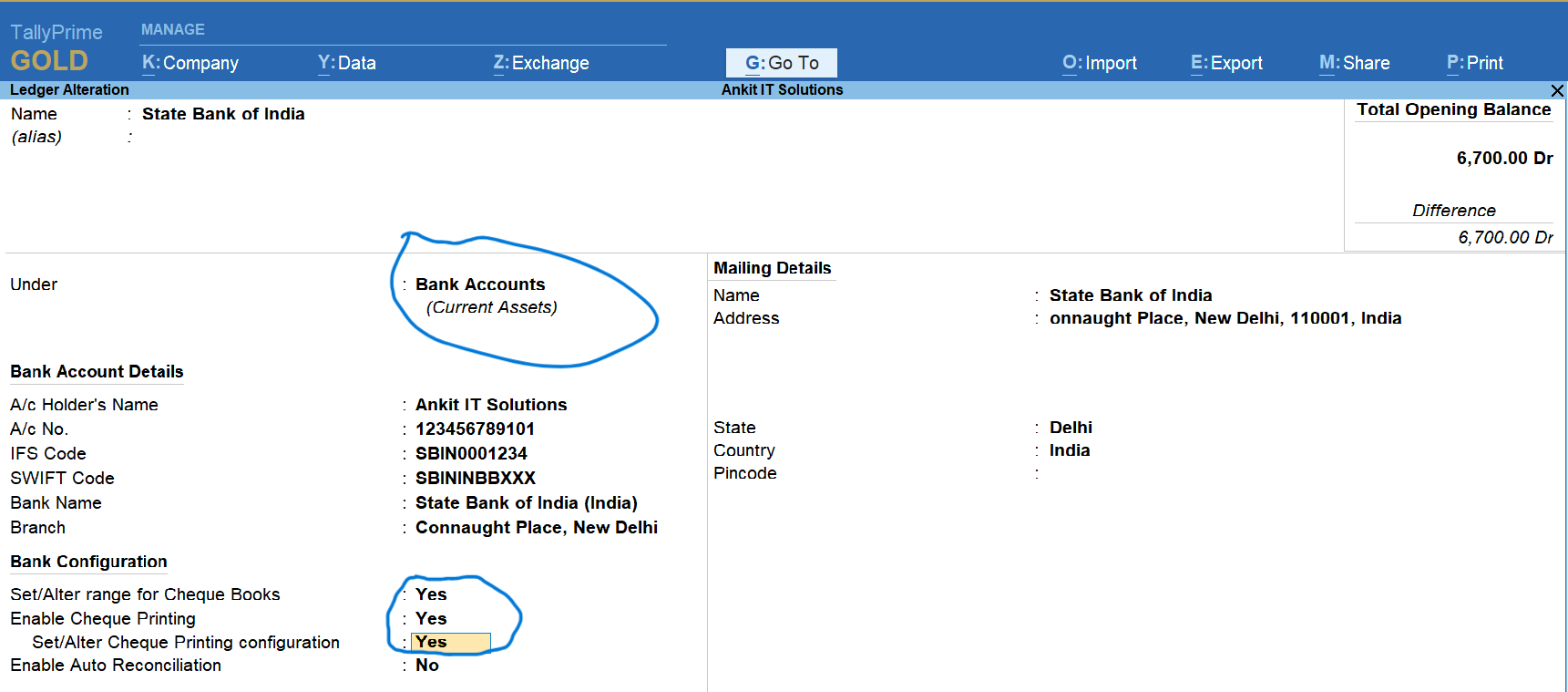
Cheque Farmat
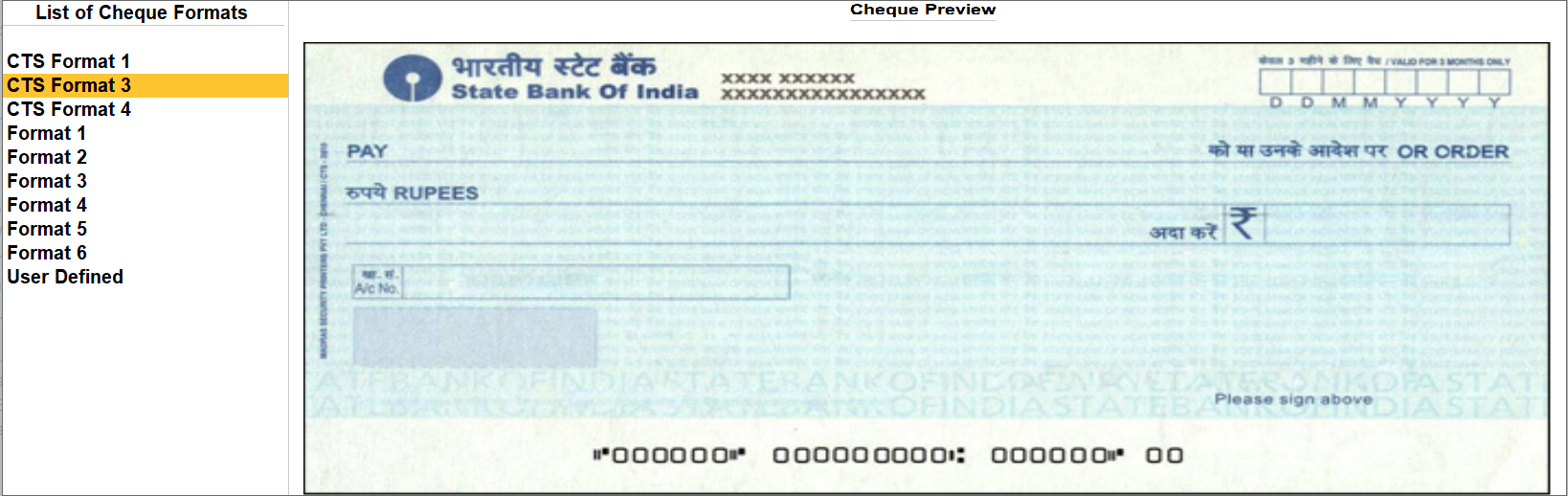
Cheque size and dimension details
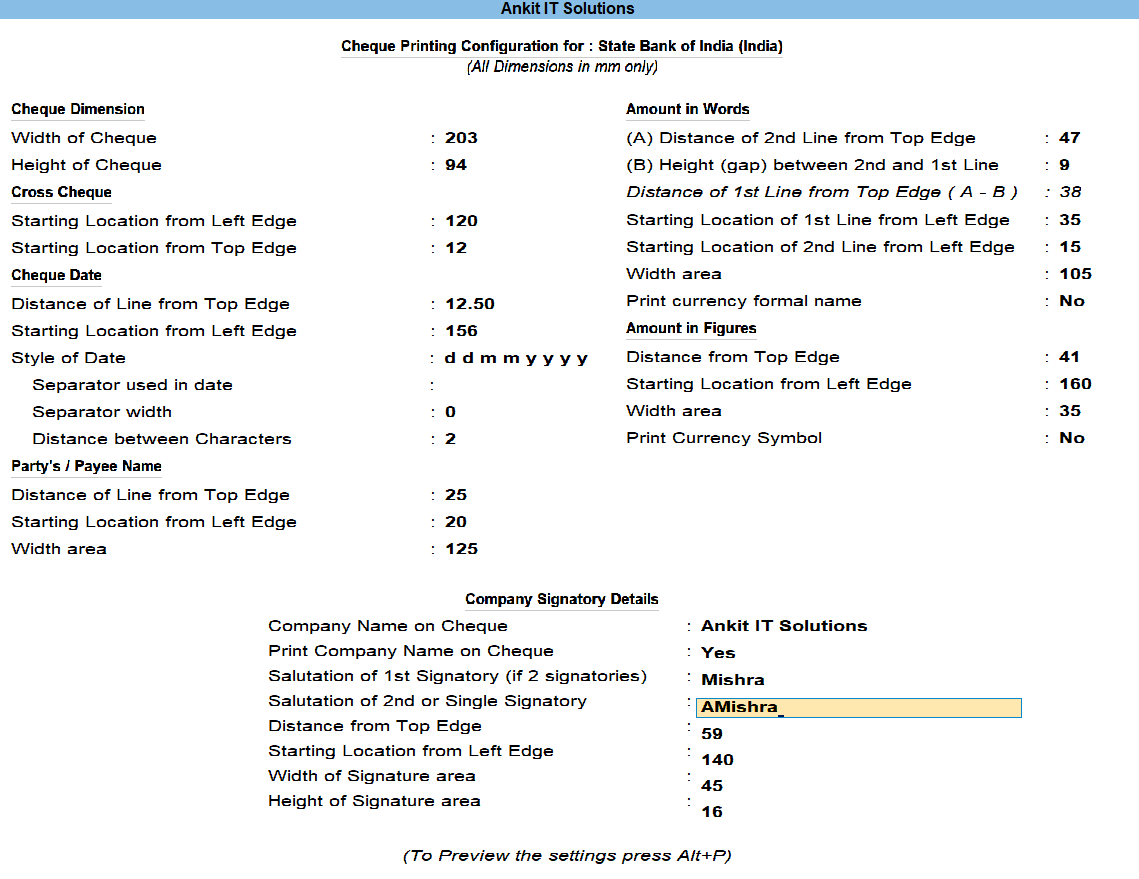
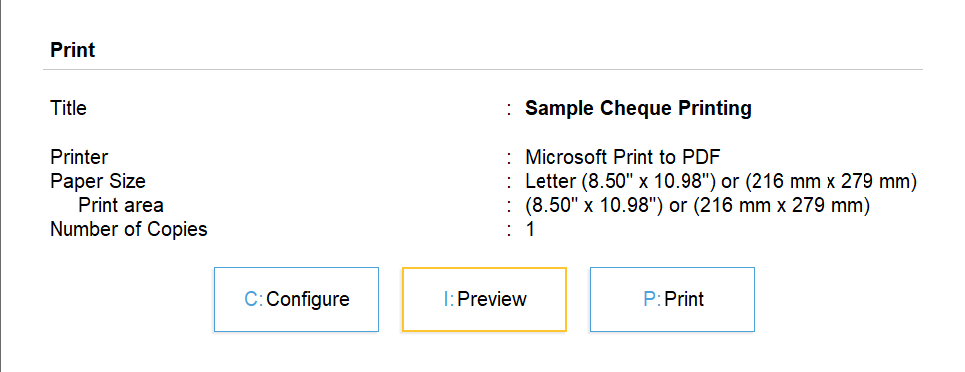
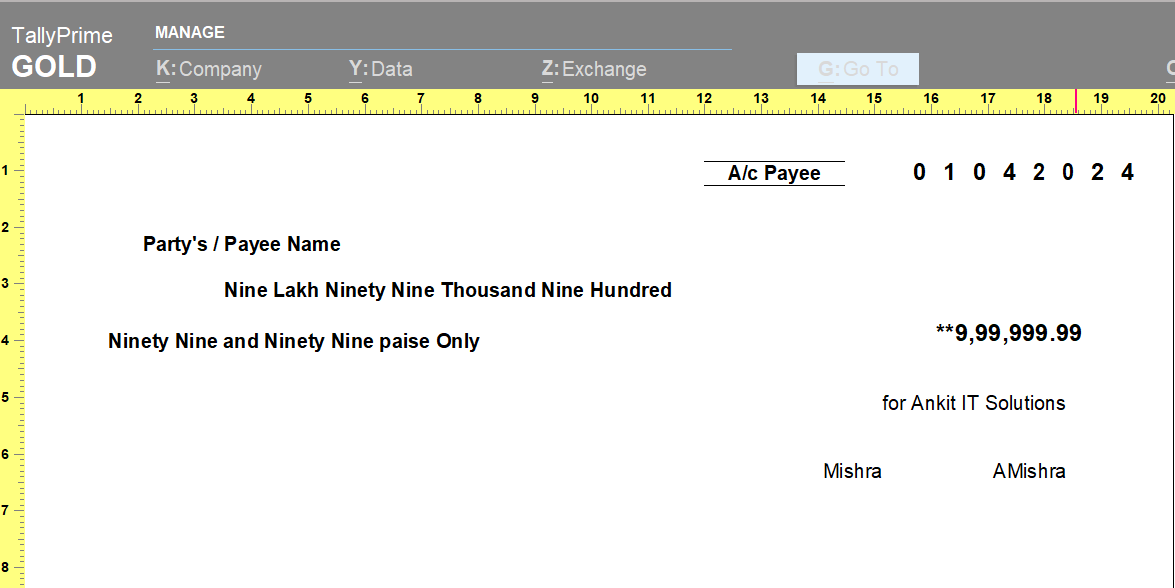
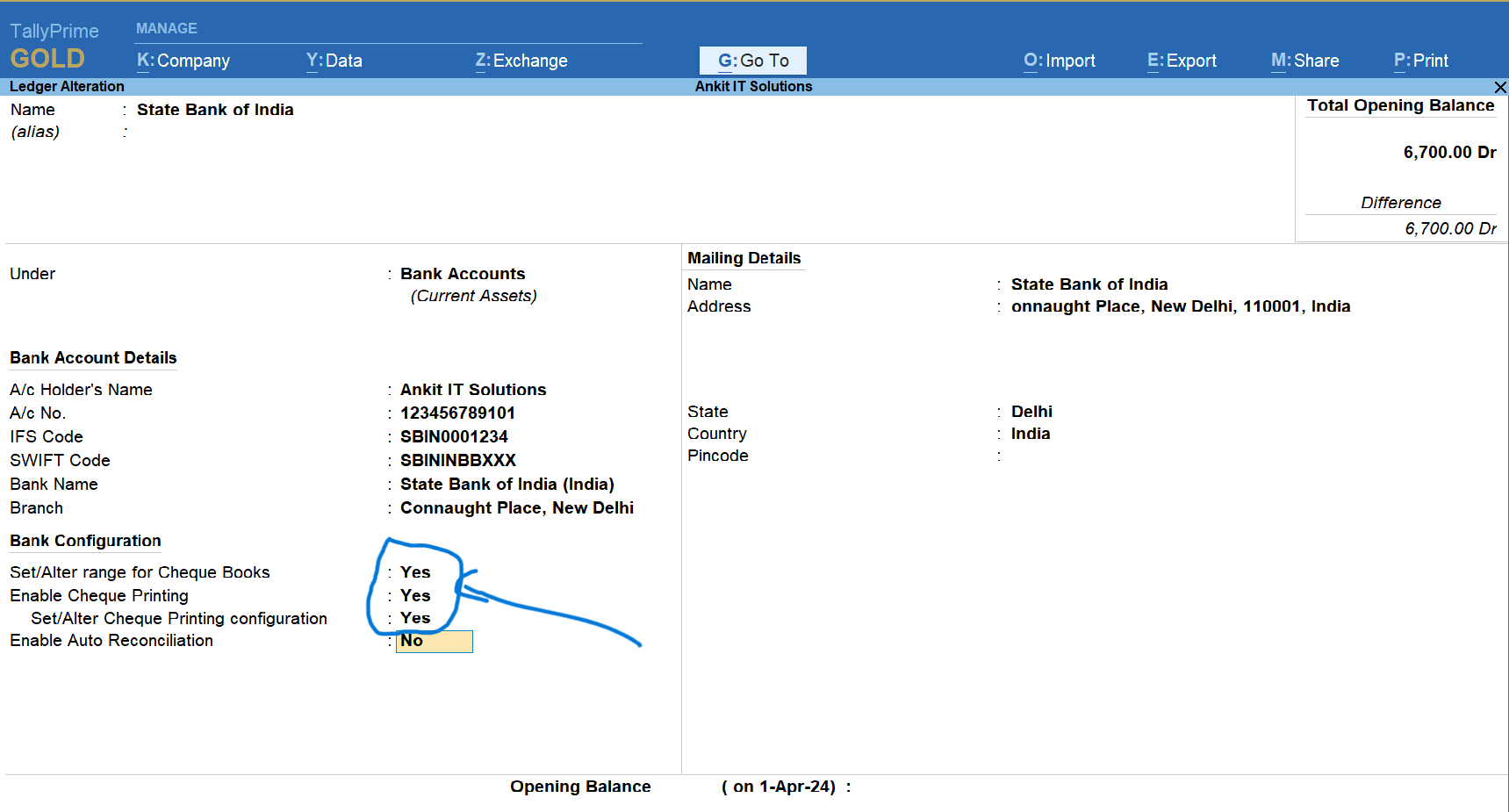
and save it
Now Cheque Register Checking
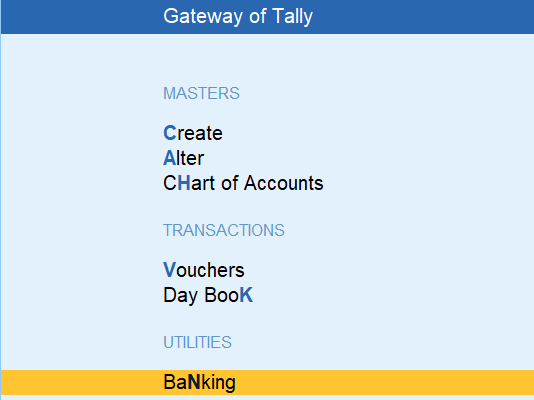
Click on Cheque Register
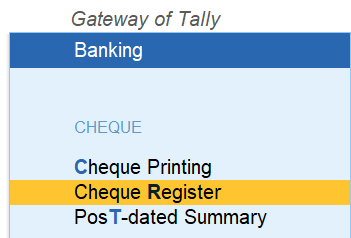
Here you can see
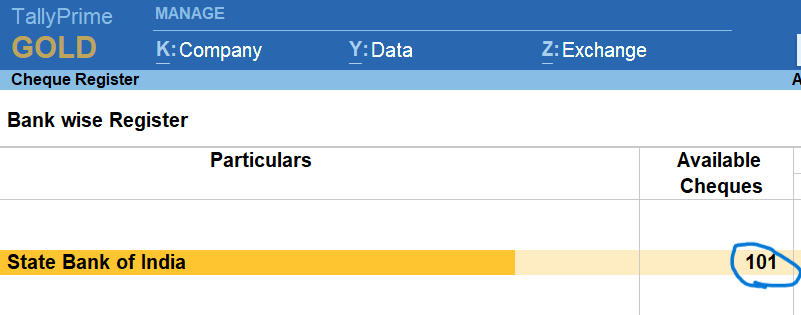
after open here you can see two cheque book added
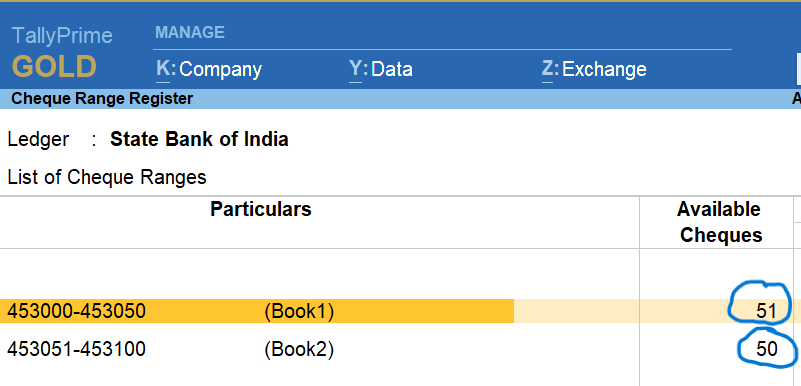
After open a cheque book here you can see single single cheque details
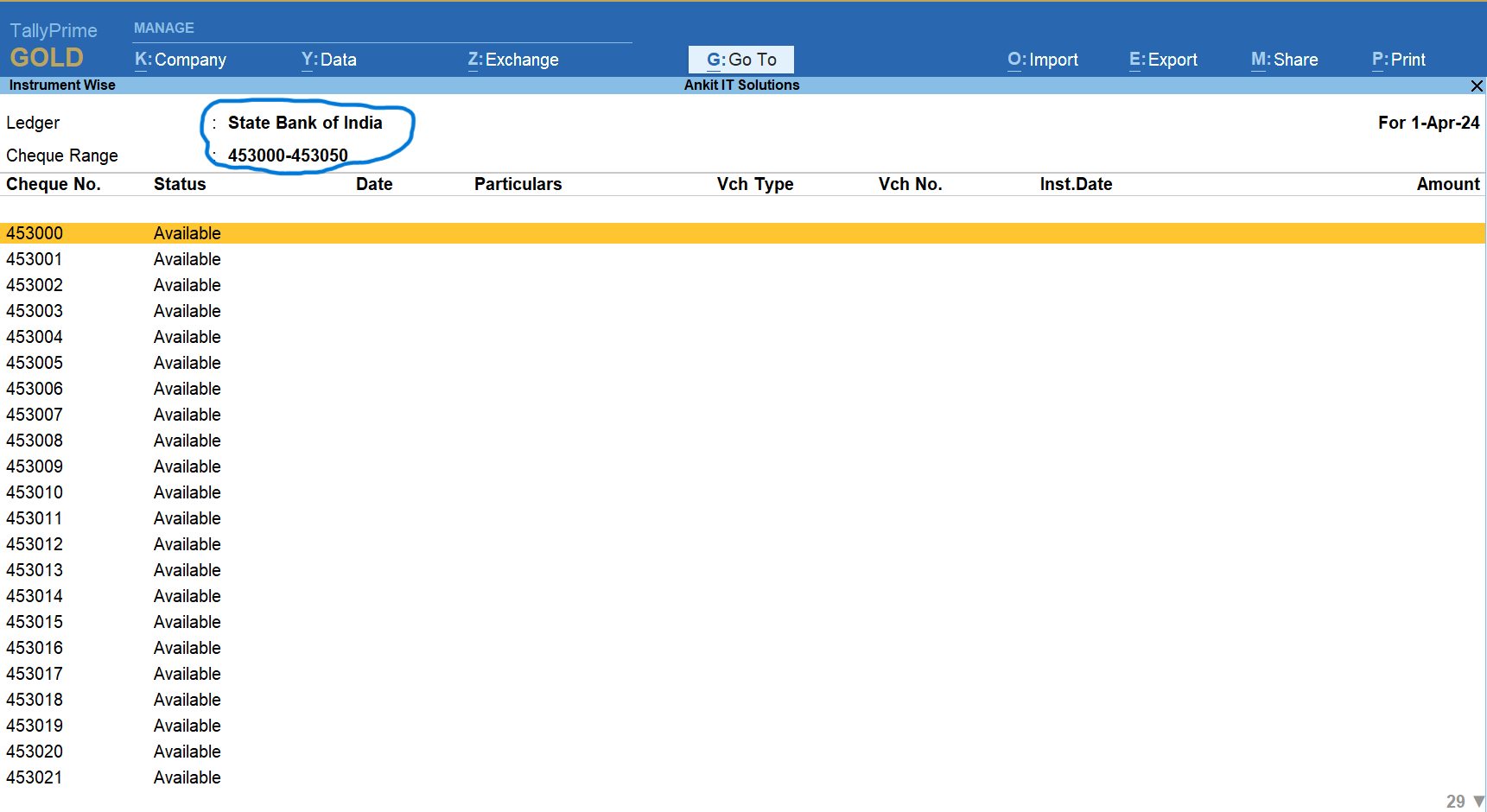
Second Cheque book details
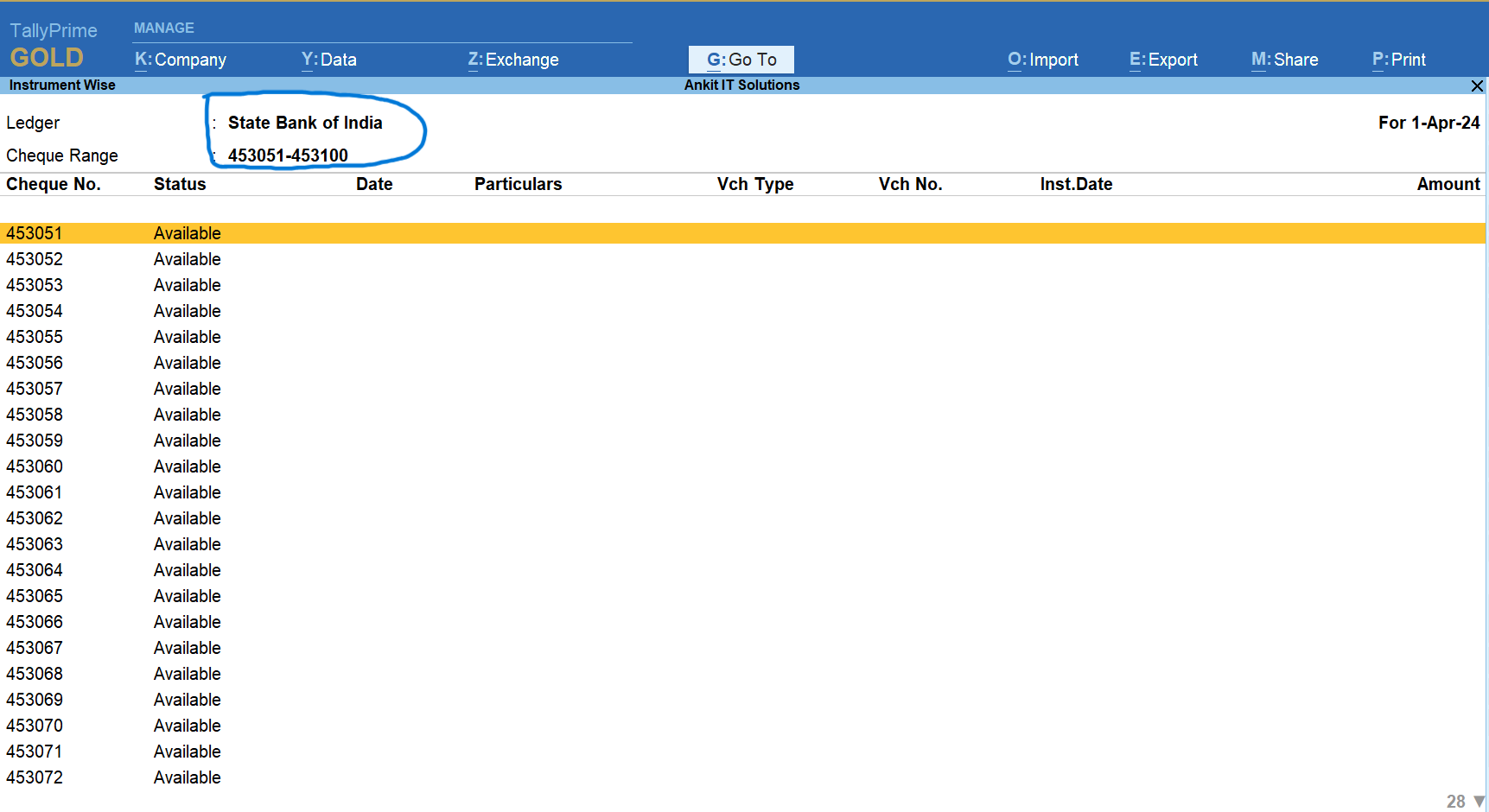
Cheque Format by Tallyprime