Stock Items are one of the most important masters in TallyPrime, representing the individual inventory products that a business buys, sells, or manufactures. Over time, you may need to update details such as item name, unit of measure, GST rates, item group, or opening balances. TallyPrime provides an easy way to alter or edit existing stock items without affecting the integrity of past transactions.
-
Gateway of Tally → Alt

Click on the Stock Item to Alter
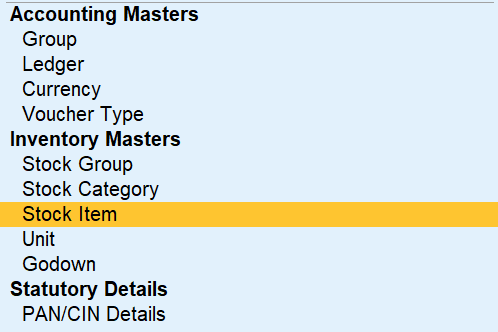
Select the Stock Item to Alter
A list of all existing stock items will appear. Use arrow keys or type the name to quickly search for the item you want to edit. Press Enter on the desired stock item.

Make the Necessary Changes
Now you’re in the Stock Item Alteration screen. Here, you can edit any of the following fields:
- Name of the stock item
- Alias
- Stock Group
- Units of Measurement
- GST Applicable / HSN Code / Tax Rate
- Opening Quantity and Rate
- Godown / Location (if enabled)
- Batch Information, if applicable
- Additional Description or Remarks
💡 You can also enable more features by pressing F12: Configure on this screen.

after making changes

Save the Changes
Once you’ve made the required changes, press Ctrl + A to save the stock item. You’ll return to the list of items and your changes will now be reflected in all related reports and transactions.
