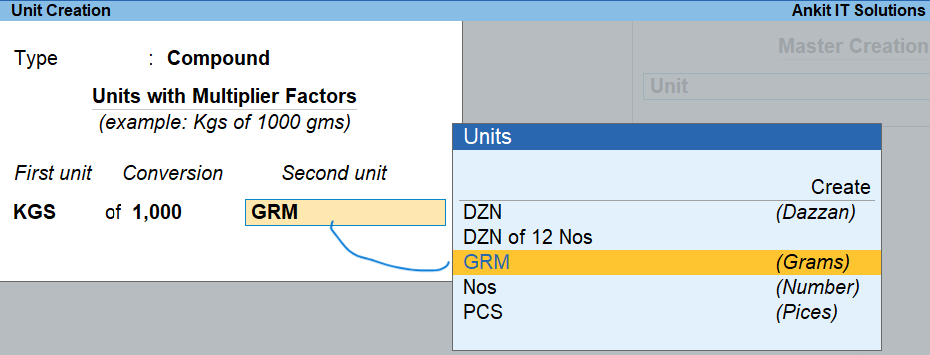When managing inventory in TallyPrime, you may come across situations where a product is measured using a combination of two units. That’s when you use a Compound Unit of Measure (UOM).
A Compound Unit is a combination of two Simple Units used to measure a stock item.
For example:
- 1 Box = 10 Pieces
- 1 Dozen = 12 Items
- 1 Meter = 100 Centimeters
How to Create a Compound Unit in TallyPrime
📌 Follow These Steps:
- Gateway of Tally > Create > Units
- Select Create (under Inventory Info)
- In the Units Creation screen:
- Choose Compound as the unit type
- Enter the First Unit (Main unit, e.g., Box)
- Enter the Conversion value (e.g., 1 Box = 10)
- Enter the Second Unit (Sub-unit, e.g., Nos)
- Press Enter and then Y to accept.
5 Common Examples of Compound Units
| Compound Unit | Meaning | Used For |
|---|---|---|
| 1 Box = 10 Nos | 1 Box contains 10 pieces | Pens, Bottles, Phones |
| 1 Dozen = 12 Nos | 1 Dozen means 12 items | Eggs, Chocolates, Socks |
| 1 Kg = 1000 Grams | 1 Kilogram is 1000 Grams | Sugar, Flour, Rice |
| 1 Meter = 100 CM | 1 Meter equals 100 centimeters | Cloth, Wire, Cable |
| 1 Set = 2 Pieces | 1 Set has 2 matching items | Shoes, Gloves, Speakers |
Gateway of Tally > Create > Units
Compound Unit Create

Click on Unit
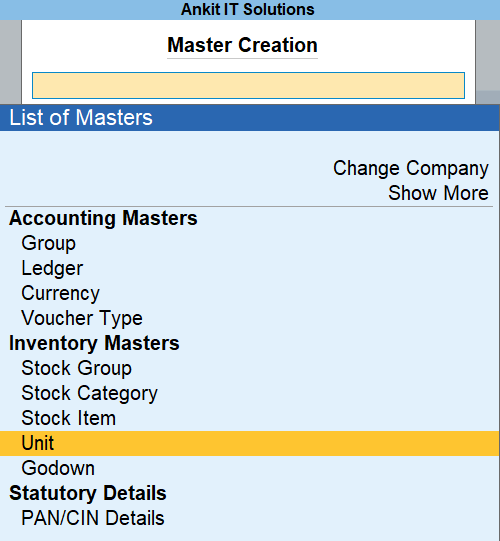
Create Simple Unit
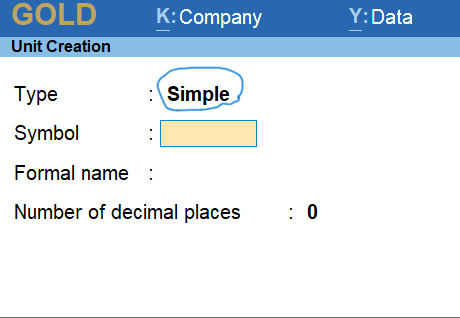
Simple Unit Create – Nos
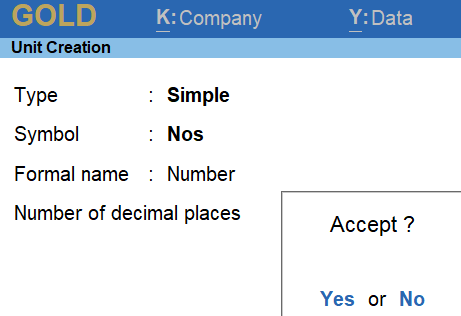
Simple Unit Create – KGS

Simple Unit Create – DZN
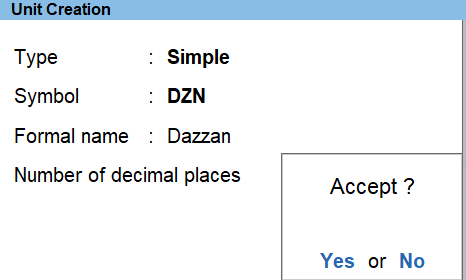
Simple Unit Create – GRM
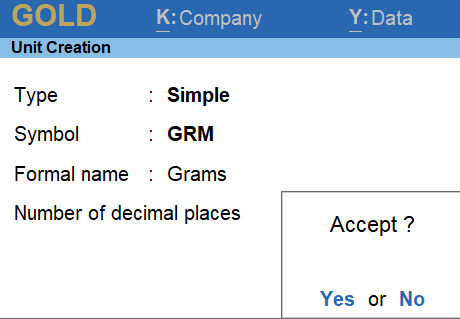
Create Compound Unit Create – DZN
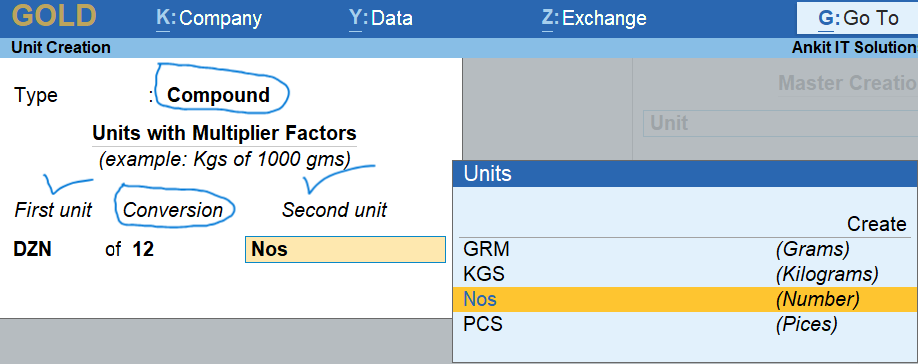
Accept it

Create Compound Unit Create -GRM