If you run a business, you buy and sell products. These products are called Stock Items in Tally.
TallyPrime helps you to manage your stock/inventory, so you always know how much quantity you have, what is the rate, and how much profit you are making.
📦 For example:
- A shoe shop sells Shoes – each type of shoe (like Nike Running Shoe, Adidas Casual Shoe) is a stock item.
- A mobile store sells Mobiles – each phone model (like iPhone 14, Samsung M14) is a stock item.
Steps to Create new Stock Item:
- Go to Gateway of Tally
- Select Create
- Select Items
- Fill the details:
Gateway of Tally >> Create >> Stock Item
| Field | What to Enter |
|---|---|
| Name | Enter name of the product (e.g. iPhone 14) |
| Under | Select the stock group (e.g. Mobiles) |
| Units | Select unit of measurement (e.g. Nos., pcs, kg, etc.) |
| Opening Balance | Enter the quantity and rate if available |
-
Press Enter and Yes to save.
Your Stock Item is now created in Tally!
How to Create Stock Item in TallyPrime?
👉 Before you begin:
Make sure Inventory Features are enabled.
➡️ Gateway of Tally → F11 (Features) → Inventory Features → Set “Yes” to “Maintain accounts with inventory”
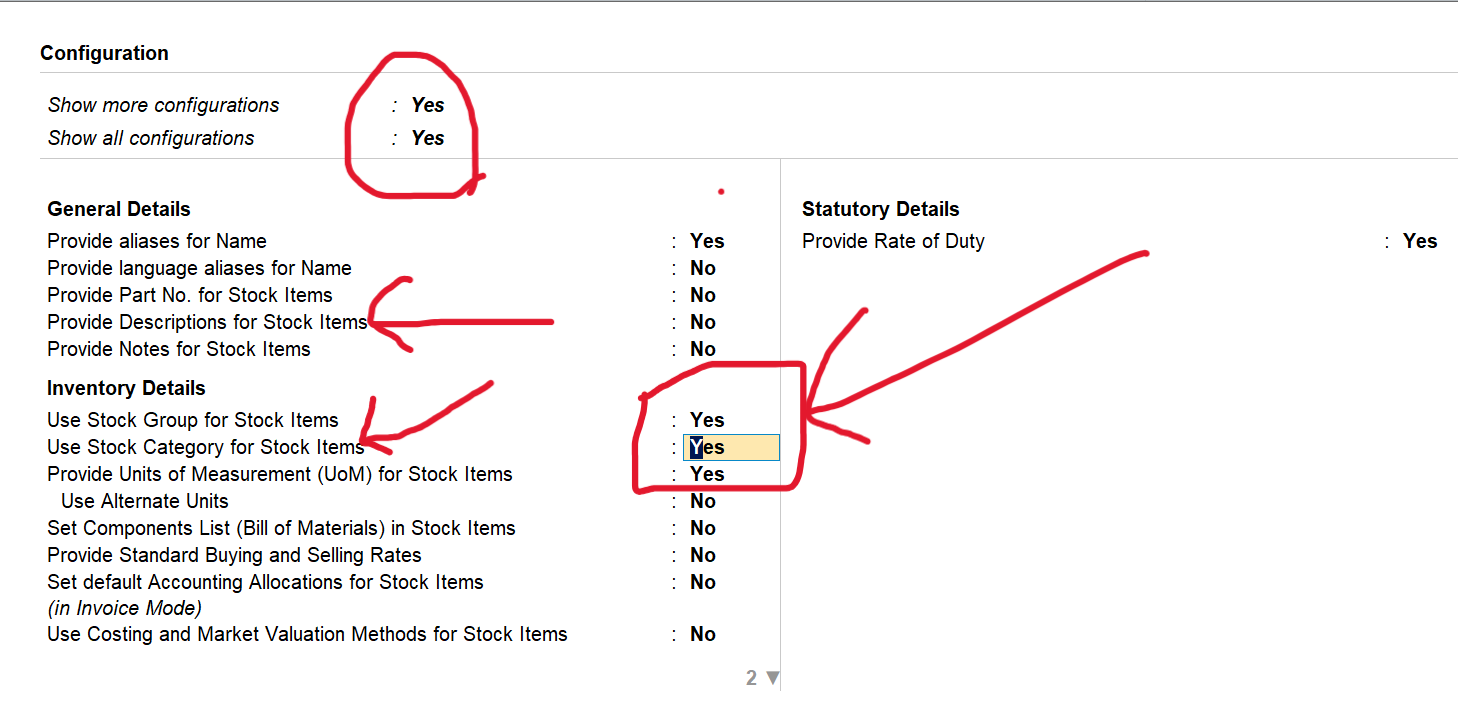
Step 1. Click on create from Gateway Of Tally
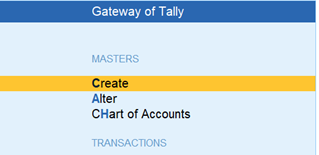
Step 2 Click on Stock Item for create new Item.
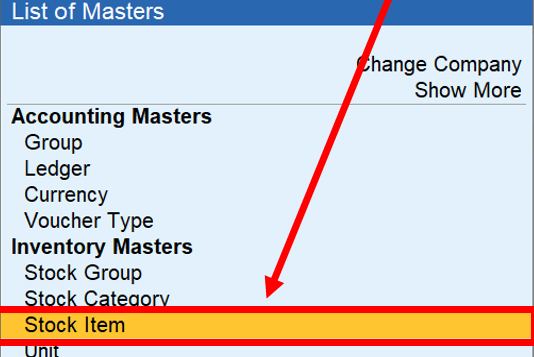
Enter here item name and related information category, unit, stock group etc.
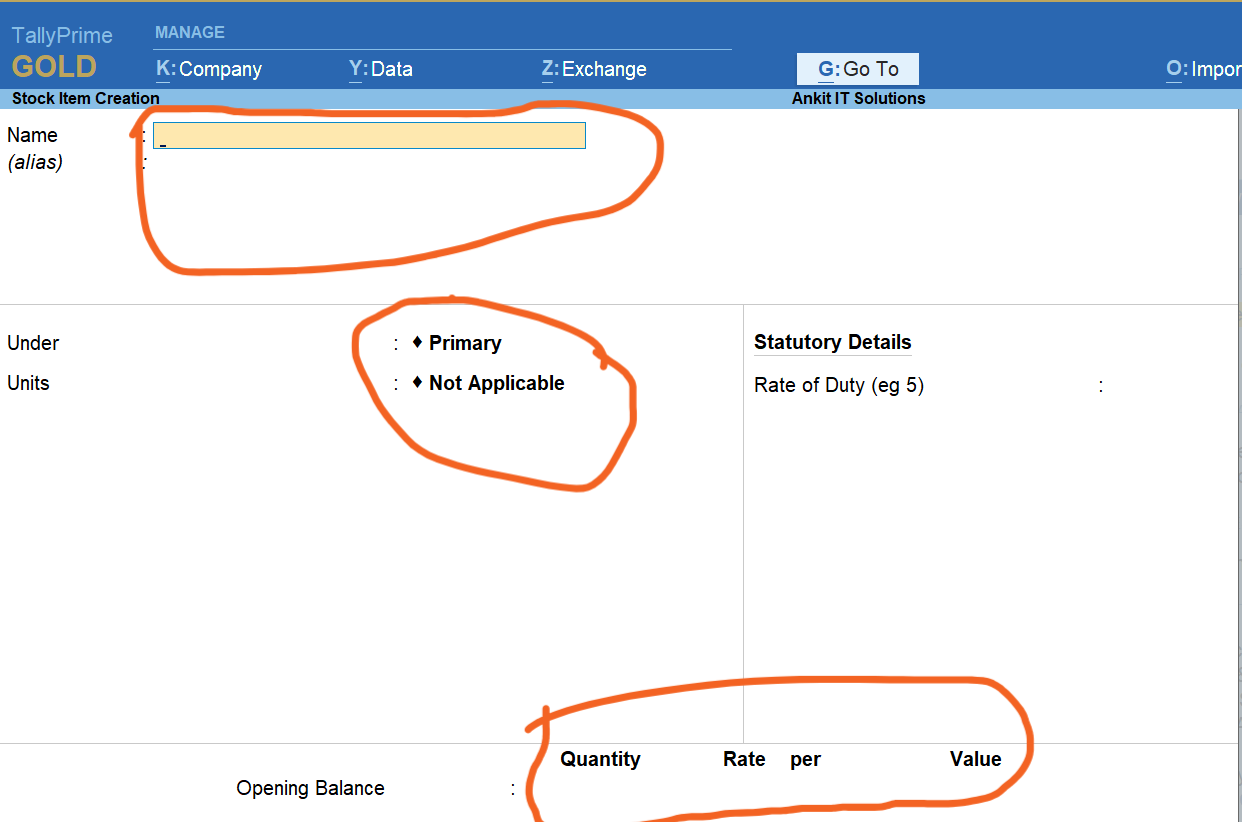
Step 3 Stock Item Creation iPhone 15
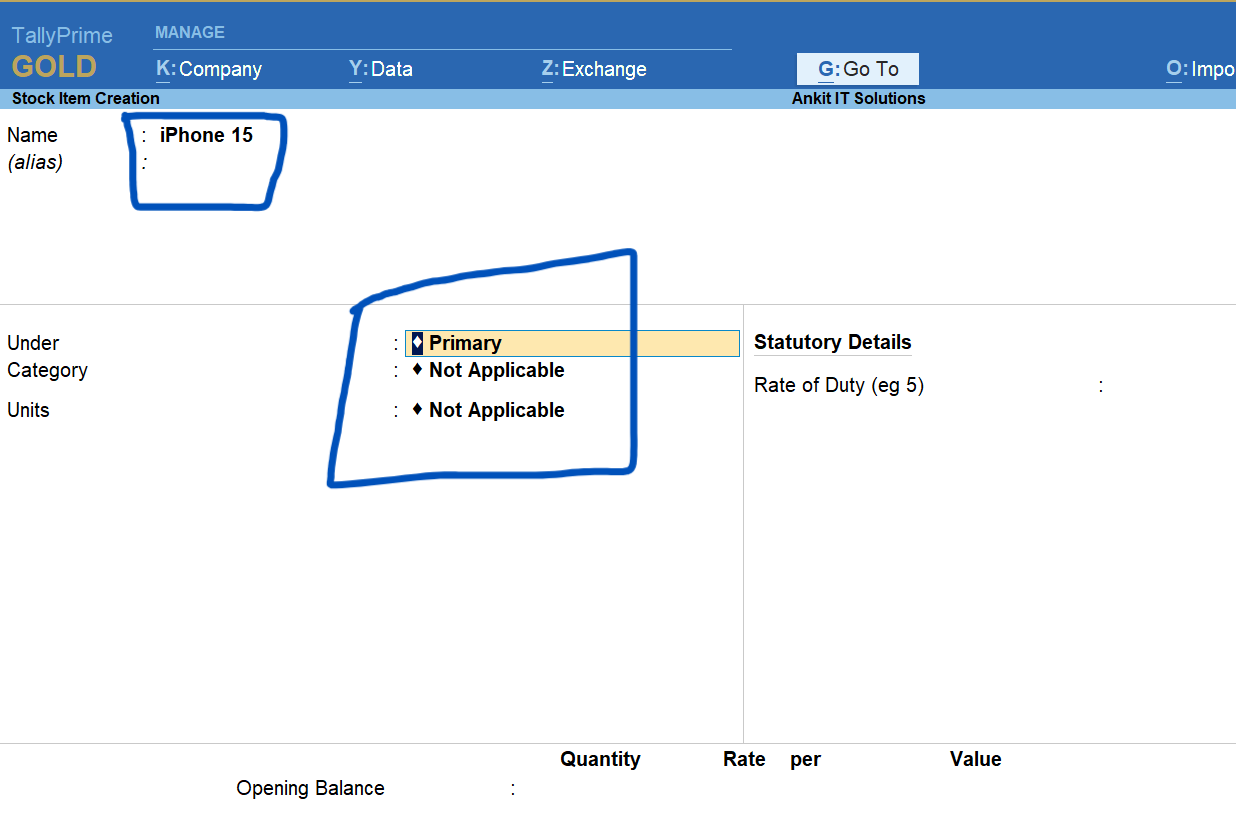
after filling related info Group, Category and unit
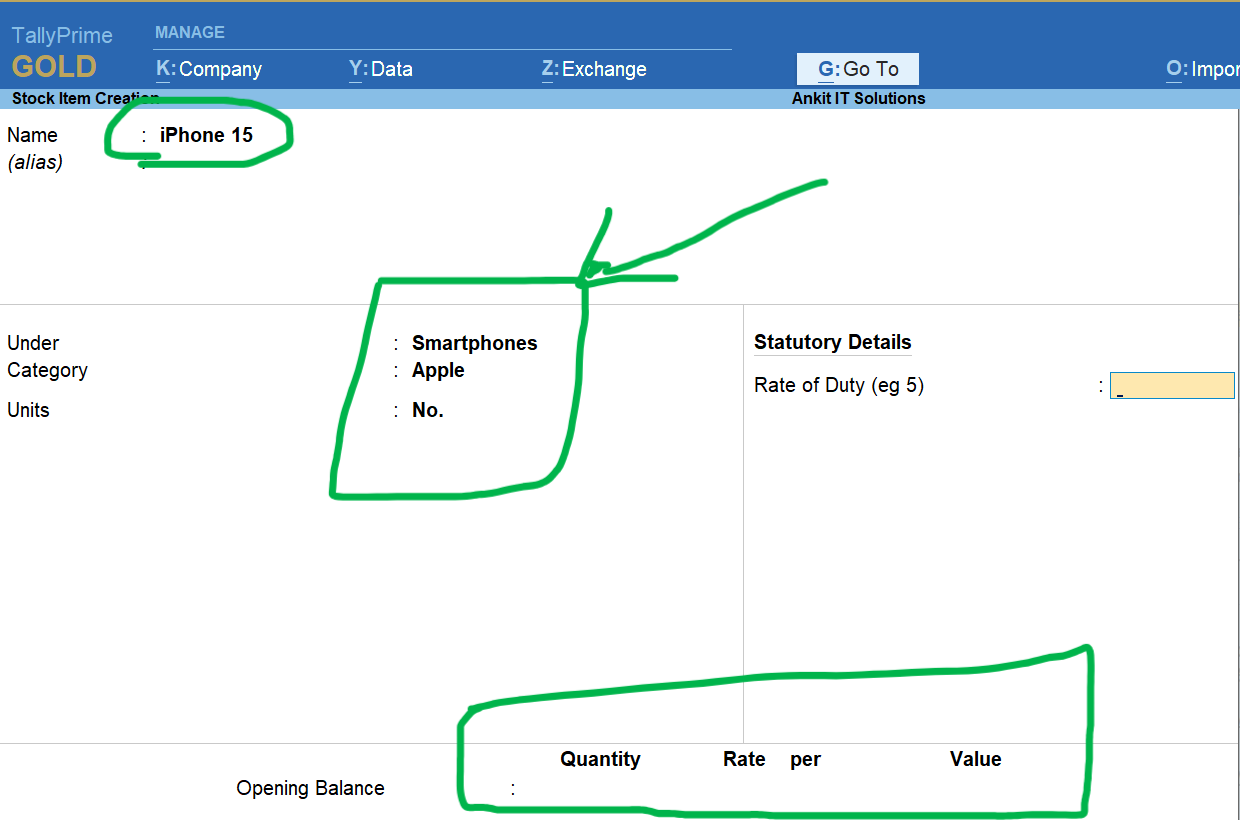
Another example of stock creation
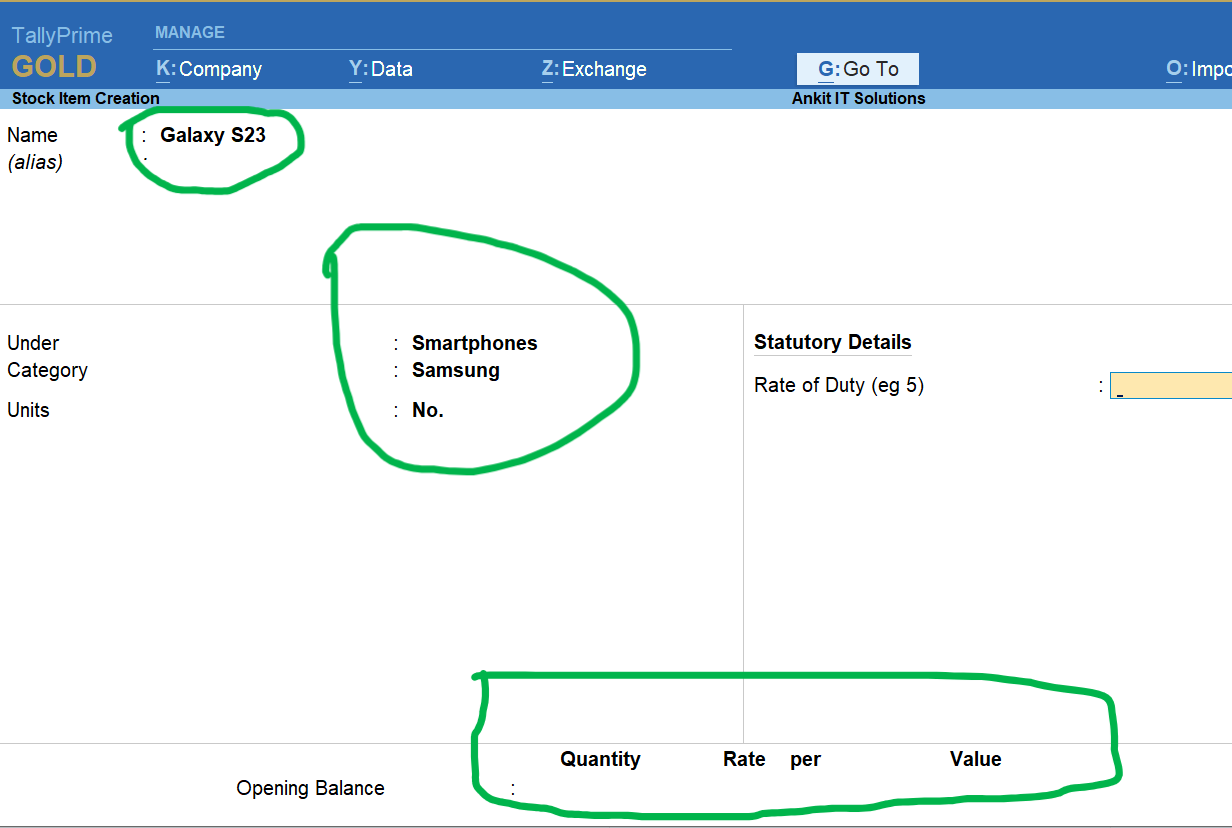
Simple Assignments for Practice
Here are some beginner-level tasks you can practice in Tally:
📍 Assignment 1:
Create 3 stock items for a grocery store:
- Aashirvaad Atta
- Tata Salt
- Fortune Oil
(All under Stock Group: Grocery, Unit: Kg or Liters)
📍 Assignment 2:
Create 2 stock items for a mobile shop:
- Samsung Galaxy M14 – 5 Nos @ ₹13,000
- Vivo Y21 – 8 Nos @ ₹11,000
(Under Group: Mobiles, Unit: Nos.)
📍 Assignment 3:
Create a stock item for a book shop:
- Stock Item: NCERT Class 12 Accounts
- Opening Stock: 25 pieces @ ₹90
- Group: Books
- Unit: Nos.
📍 Assignment 4:
Make a stock item entry for a clothing shop:
- Levi’s Jeans – 12 pieces @ ₹1500
- Under Group: Clothing
- Unit: Pcs
📍 Assignment 5:
Create your own imaginary business and add 3 stock items of your choice. Mention:
- Name
- Stock Group
- Quantity
- Rate
- Unit