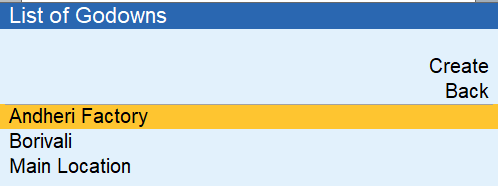In TallyPrime, Godowns (or Locations) are used to track the physical places where your stock is stored—like Warehouses, Shops, or Storage Rooms. But sometimes, you may create a godown by mistake or no longer use it. In such cases, you can delete the godown to keep your system clean and updated.
Click on Alter
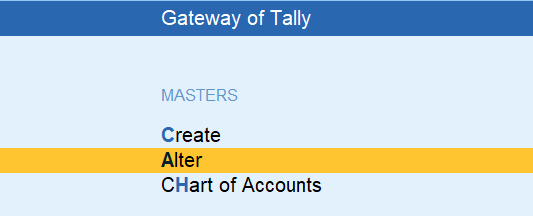
Click on Godown / Location
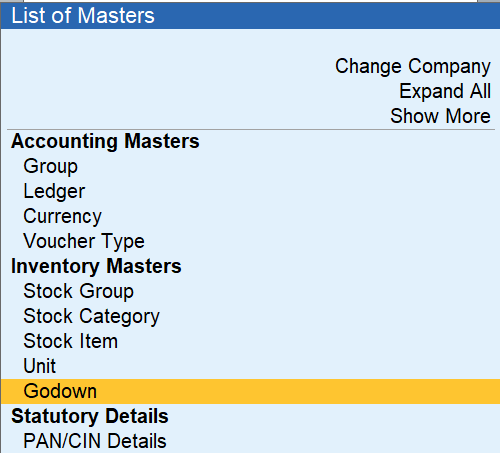
Select the Godown to Delete
Use arrow keys to select the godown you want to delete (e.g., “Branch Store” or “Old Warehouse”).
Press Enter to open it.
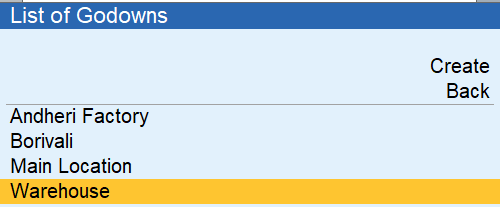
With the godown open: Press Alt + D
Tally will ask: “Are you sure you want to delete this master?” Press Y to confirm.

Tally will ask: “Are you sure you want to delete this master?” Press Y to confirm.