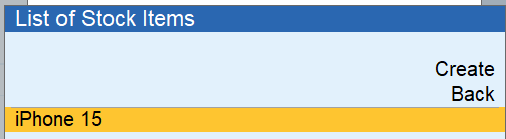Stock items are the actual products or goods you buy, sell, or manufacture in your business. In TallyPrime, we create stock items to manage inventory properly.
But sometimes, you may create a stock item by mistake, or it may no longer be in use. In such cases, you can delete that stock item to keep your records clean and accurate.
Click on Alter
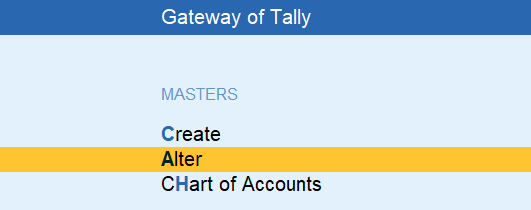
Click on Stock Item
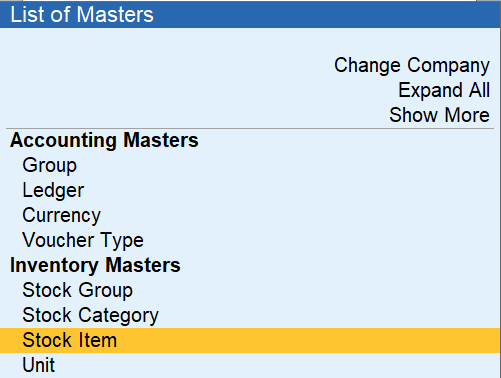
Choose the Stock Item to Delete
Use arrow keys to select the stock item you want to delete. Press Enter to open the item.
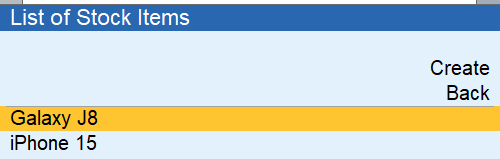
Now that the stock item is open: Press Alt + D
Tally will ask: “Are you sure you want to delete this master?” Press Y to confirm.

Tally will ask: “Are you sure you want to delete this master?” Press Y to confirm.