A Physical Stock Voucher in TallyPrime is a type of voucher used to record the actual physical count of inventory items on hand. A Physical Stock Voucher in TallyPrime is used to record actual physical stock available in your store or warehouse. It helps to adjust your book stock (stock shown in Tally) with real stock counted physically.
Physical Stock Vouchers help you keep your Tally stock reports accurate based on real physical availability. They are essential during stock audits or when there is damage, loss, or mismatch.
- To reconcile book stock with actual stock.
- To record shortages or excess stock found during verification.
- Helps in audit and inventory management.
- Ensures accurate stock records for better decision-making.
Why Use Physical Stock Voucher?
| Situation | Why Use Physical Stock Voucher |
| Stock damaged, stolen, or lost | Reduce quantity to match actual stock |
| Found extra stock while counting | Increase quantity to reflect reality |
| Periodic stock audit or verification | Compare physical vs. system stock |
| Adjust errors from wrong entries | Fix mistakes without affecting old entries |
Create a Physical Stock Voucher
- Go to Gateway of Tally → Inventory Vouchers
- Press F10 or click Physical Stock
- Select the date of stock check
- Enter:
- Item Name
- Actual Quantity counted
- Location (if using multiple godowns)
- Narration (optional)
- Save
✅ The system compares this with book stock, and adjusts excess or shortage automatically.
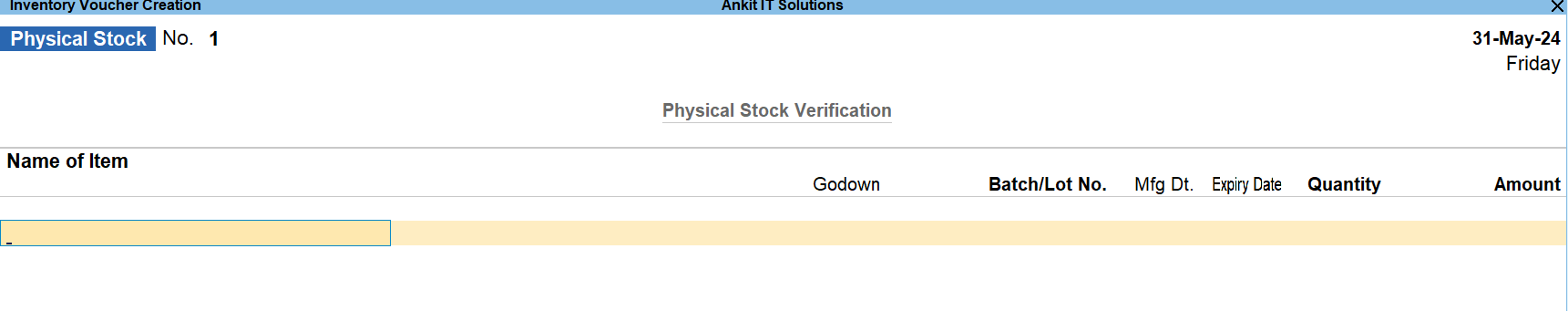
Example 1: Shortage of Monitors
| Item | Book Qty | Physical Qty | Adjustment |
| Monitor | 10 | 8 | 2 Shortage |
Enter 8 units as actual qty in Physical Stock Voucher.
Tally will reduce stock by 2 units.
Example 2: Excess Stock of Keyboards
| Item | Book Qty | Physical Qty | Adjustment |
| Keyboard | 15 | 18 | 3 Excess |
Enter 18 units. Tally increases the stock by 3.
Example 3: Complete Stock Count of Multiple Items
| Item | Physical Qty |
| Laptop | 5 Nos |
| Mouse | 10 Nos |
| Headphones | 3 Nos |
Create a single Physical Stock Voucher, enter all items and their actual counted quantity.
Tally will compare with book balance and update differences.
By using the Physical Stock Voucher, you accurately reflect the actual stock levels in your records, ensuring that your financial statements provide an accurate representation of your inventory position. This is crucial for making informed business decisions and maintaining accurate financial records.