A Rejection In Voucher is used to record goods returned by customers due to defects, wrong items delivered, or other reasons. it’s helps record and track the return of goods that were rejected by customers. This voucher ensures accurate inventory updates and keeps track of returned items.
For example, if a customer receives 20 units of a product and finds 5 units defective, the customer can return those items. The Rejection In Voucher is used to record this transaction.
Practical Scenarios for Rejection In Voucher
- Defective Goods: Record returns of damaged or defective items from customers.
- Wrong Delivery: Manage returns of incorrect items sent to customers.
- Excess Supply: Track items returned due to oversupply or order cancellation.
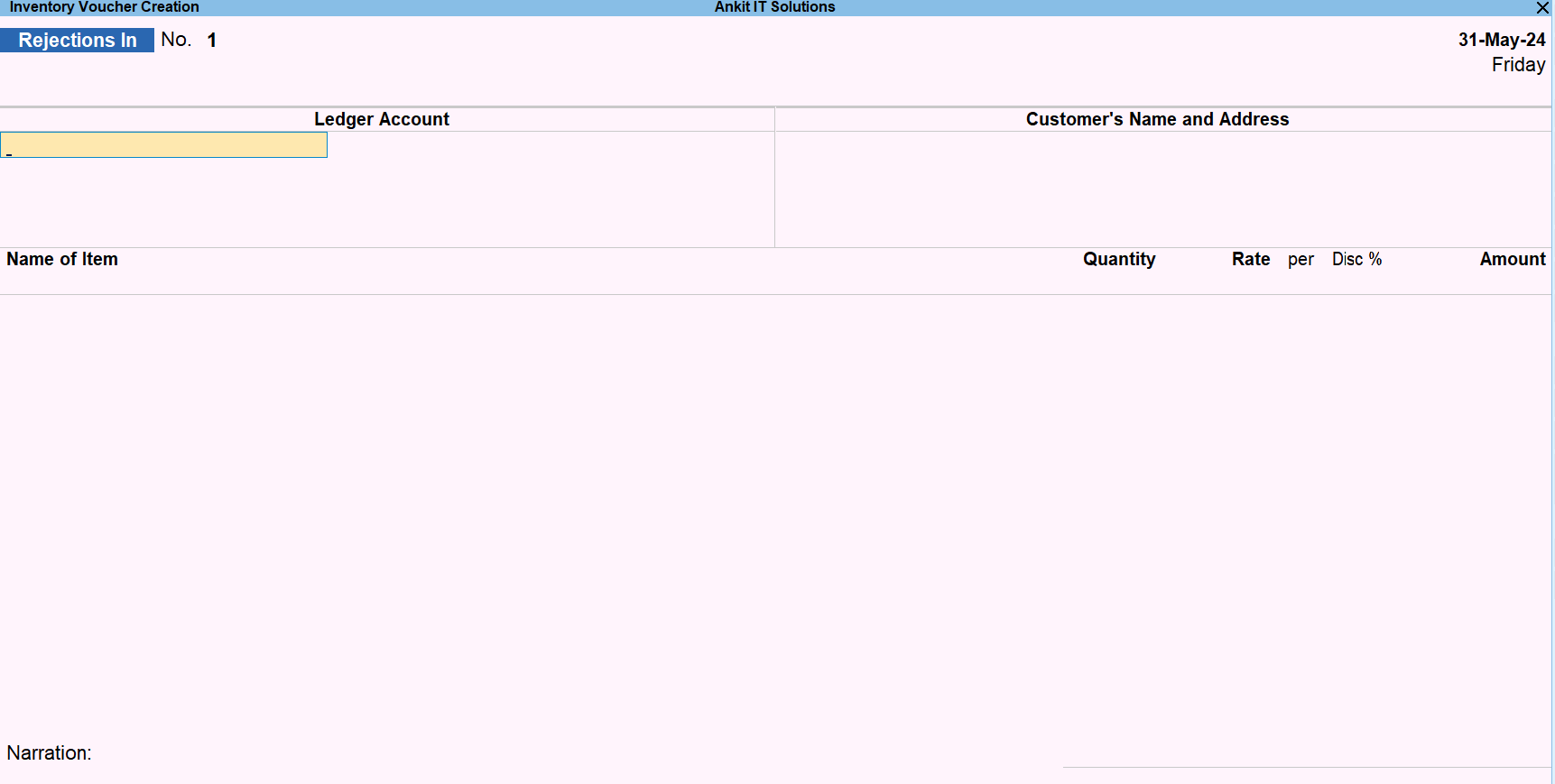
- Party Name: Select the customer or party returning the goods.
- Date: Enter the date of the transaction.
- Delivery Note Reference (if applicable): Link the voucher to a corresponding delivery note for better tracking.
- Item Details:
- Select the item being returned from your inventory.
- Enter the quantity being returned.
- Specify the rate and amount if necessary.
- Reason for Rejection (optional): Add a note or description explaining the reason for rejection.
- Once all details are entered, press Ctrl + A to save the voucher.
Gateway of Tally >> Vouchers >> Other Vouchers >> Rejection In (CTRL + F6)
1. Following Item Returned from Ghansyam IT Hub

2. Following Item Returned from Dubay Mobile Marketing

3. Following Item Return from Bagga Mobile Shop

4. Following Item Return from Adarsh A to Z Mobile Hub

The Rejection In Voucher feature in TallyPrime is a simple yet powerful tool for managing returns from customers. This not only helps in better inventory control but also improves your overall business efficiency.