A stock report in TallyPrime provides details of available inventory, helping businesses manage stock efficiently. When dealing with multiple locations, viewing stock reports godown-wise helps in better decision-making.
Click on Display More Reports
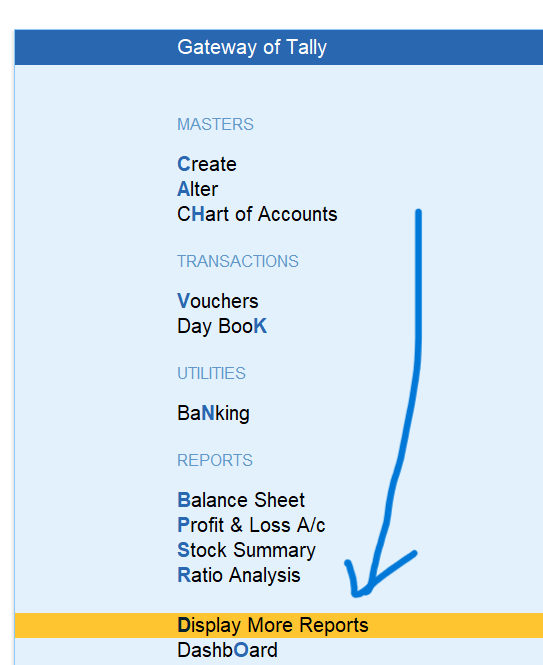
Click on Inventory Books
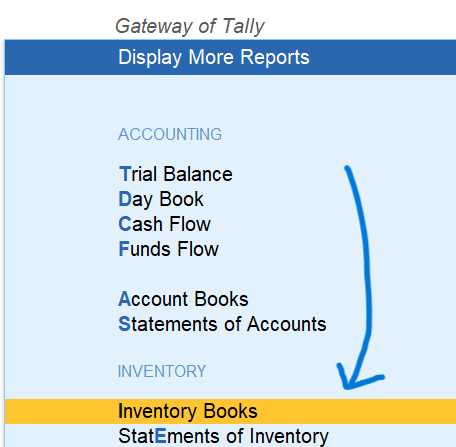
Click on Godowns / Locations
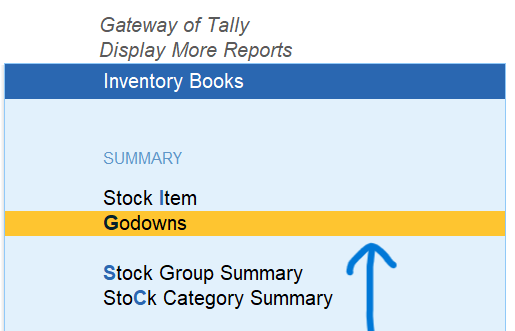
Select you godown / location
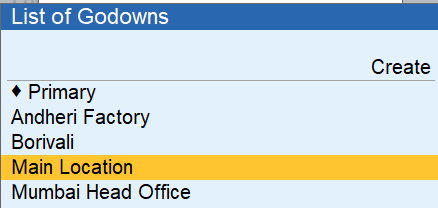
Report
