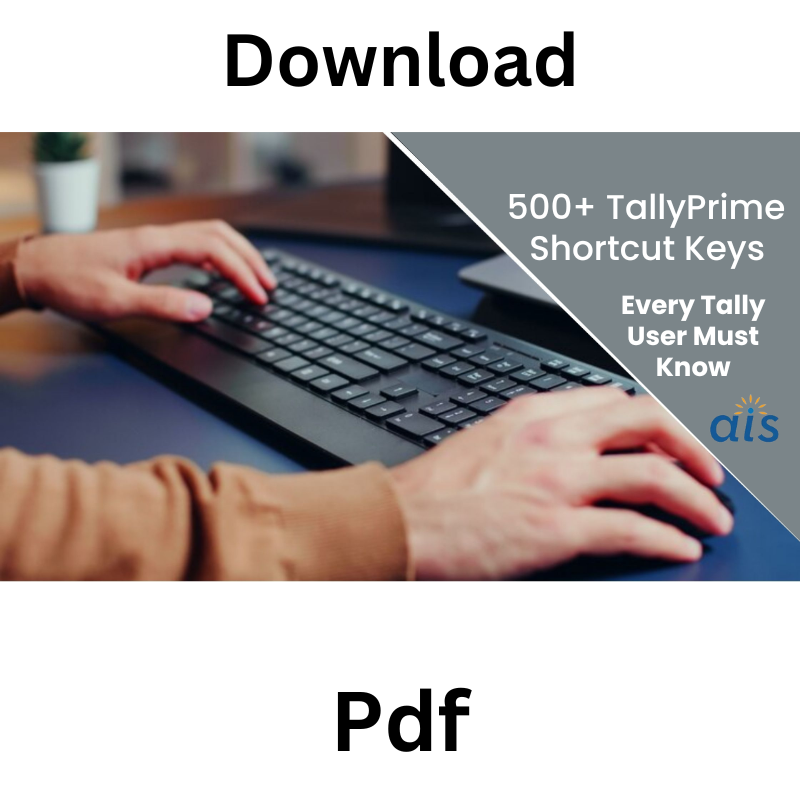How to Add Cheque Book Details in TallyPrime – Cheque Register
Managing cheque book details efficiently is essential for businesses that handle payments through cheques. TallyPrime, a leading accounting software, offers a built-in feature known as the Cheque Register, which allows users to maintain and track cheque books issued by banks. The Cheque Register in TallyPrime allows users to: Record cheque books issued by the bank. […]
How to Add Cheque Book Details in TallyPrime – Cheque Register Read More »