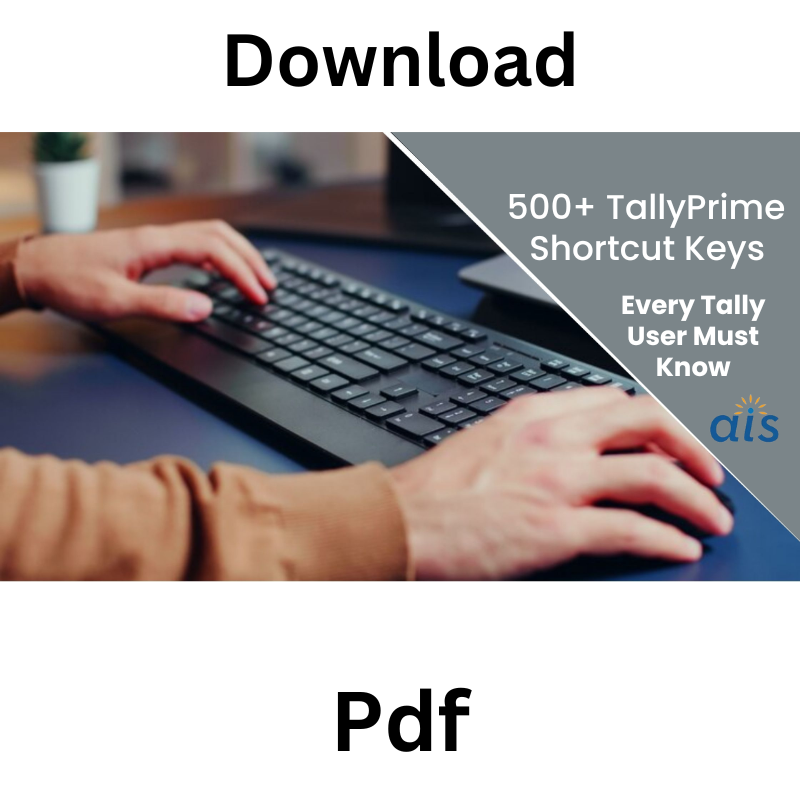How to See / View Purchase Bills Pending Reports in TallyPrime
How to check purchase bill make pending – Display More Reports Statements of Inventory Purchase Bills Pending Reports
How to See / View Purchase Bills Pending Reports in TallyPrime Read More »