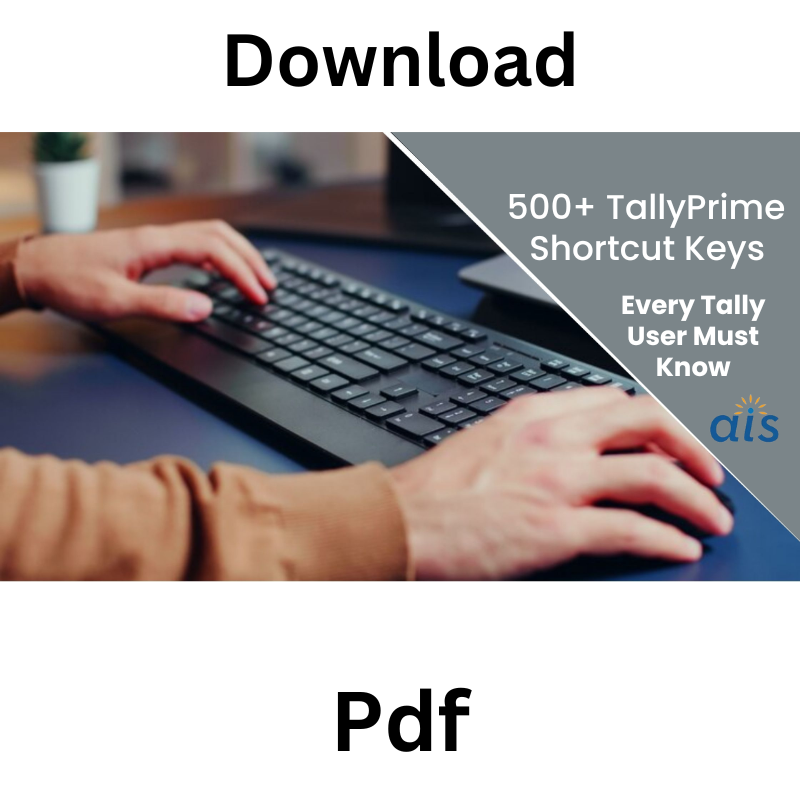What is TallyPrime Software?
TallyPrime is a powerful and easy-to-use business accounting software developed by Tally Solutions Pvt. Ltd. It is designed to manage everything from accounting, inventory, taxation, payroll, banking, invoicing, and more — all in one place. TallyPrime is the latest version of Tally ERP 9 with enhanced features and a more user-friendly experience. It simplifies accounting, […]
What is TallyPrime Software? Read More »